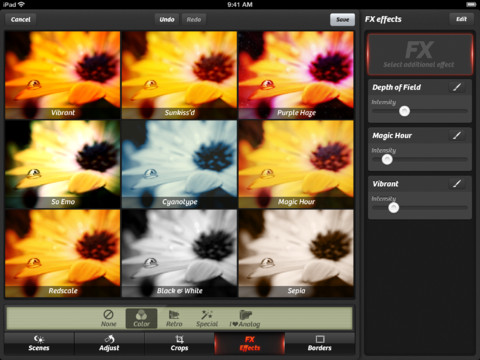The software isn’t just blown up to the iPad’s 9.7-inch canvas, it also comes with new features specific to the iPad version only. Combined with freshly updated Camera+ for iPhone, you can now seamlessly sync your Lightbox between your iPhones and iPads via iCloud. iPad-specific features include new advanced filters, the straightening feature (finally!), brush on effects, layered effects (mix “So Emo” with “Tailfins”) and the ability to import your images from Flickr and Facebook…
The team wrote in a blog post:
We’ve taken parts of Camera+ for iPhone, and completely reimagined, redesigned, and rebuilt others. We’ve created what we believe is the most intuitive, powerful, and beautiful editing experience on the iPad. We thought about everything that makes Camera+ great, and what we would change to have it shine on the iPad.
An optional new feature is iCoud sync as it automatically keeps my Lightbox photos in perfect sync across all of my devices.
Shoot all day on your iPhone, and then edit all night on your iPad. As you take your photos, they will automatically pop-up on your iPad, so you can easily take advantage of the larger screen and advanced editing features of Camera+ for iPad.
Advanced image adjustments include white balance, exposure, brightness, contrast, saturation, sharpness and red eye removal.
Here’s a nice screenshot.
Brush effects can be applied anywhere you want and the app allows for custom brush size, softness and intensity.
Another screenie.
Another hugely useful nice-to-have: Camera+ for iPad allows you to layer two or more effects, with each layer having its own intensity.
On the iPad you can brush on (or off) each effect with your finger so you apply it only where you want. You can set the brush size, softness and intensity for ultimate control. So don’t apply your effects to the whole image like an amateur, show some restraint and let your fingers do the talking!
iTunes release notes:
• NEW iCloud sync…
The new iCloud sync in Camera+ automatically syncs your Lightbox photos between all of your devices. Shoot all day on your iPhone, and then edit all night on your iPad.• Brush on effects… iPad ONLY
Now you can brush on (or off) each effect with your finger so you apply it only where you want. You can set the brush size, softness and intensity for ultimate control.• Layer effects… iPad ONLY
Layer two or more effects to create your own unique results. Adjust the intensity of each layer and drag and drop to change the order. Why not mix “So Emo” with “Tailfins”? You have great taste, now prove it!• Straighten your photos… iPad ONLY
Camera+ has gridlines to help line up your shots, but you still get the occasional crooked one. Now you can crop and straighten with Camera+ for iPad and eliminate wonky photos once and for all.• Advanced image adjustments… iPad ONLY
Perfect your images with advanced image adjustments, including white balance, exposure, brightness, contrast, saturation, sharpness and red eye removal.• Scene modes and flash…
Most modern digital cameras have scene modes to help you get the best photos for your particular situation. And why shouldn’t your iPad have this great feature? Well, with Camera+, you get to choose from several scene modes including Backlit, Sunset, Night, Beach, and many more. And for the times when your photos came out too dark, we have a high quality digital flash to make them look great.• Dozens of amazing effects…
We partnered with professional photographer Lisa Bettany to bring you a slew of stunningly beautiful effects. With a single tap, you can transform a lifeless pic into a work of art. Make your photos shimmer with “HDR”… get down and dirty with “Grunge”… fill your pics with emotion and despair with “So Emo”. There are dozens of 1-touch effects for you to experiment with so that you can get the perfect result every time.• Wrap it all up with stylish borders…
With Camera+, you get several great border designs so that you can put the finishing touch on your photos. You can even add a stylish caption with just a tap. You’ll never forget those important details again.• Import from Flickr and Facebook… iPad ONLY
You have photos in lots of places; now you can import them into Camera+ for iPad to apply effects or fix them up.• Share your creations…
Whether you want to show your results to your friends and family or the whole world, Camera+ has got you covered. Share your pics on Facebook, Twitter, and Flickr. Or go the simple route and email them from right within the app.
One more screenshot.
Camera+ for iPad is a separate 99-cent download requiring iOS 5.0 or later and iPad 2 or iPad 3. The original iPad is not supported.