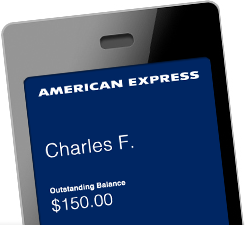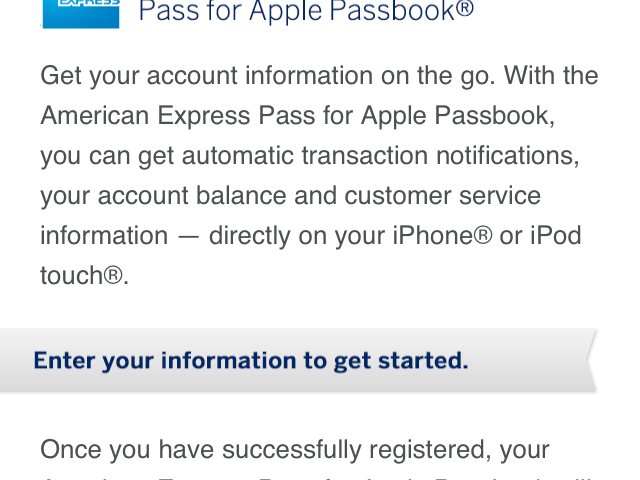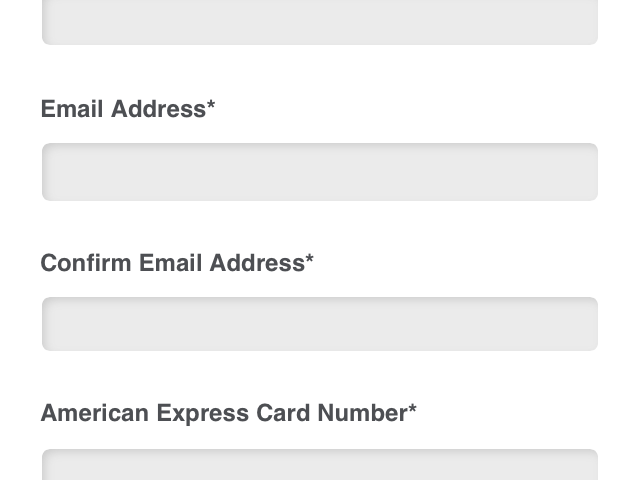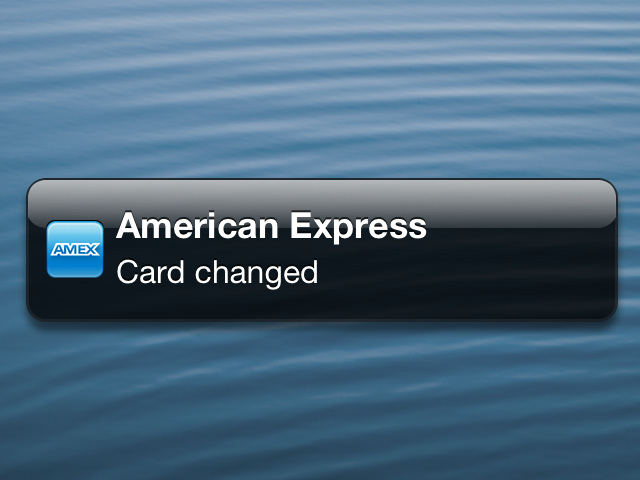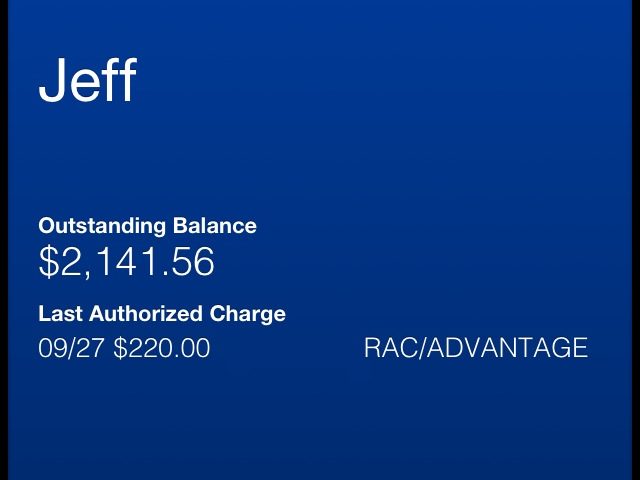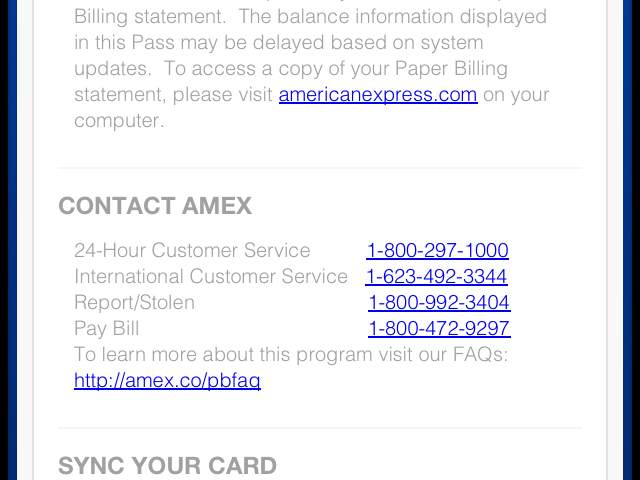Want a quick and easy way to access recent purchases and account balances made with your American Express card? If you’re running iOS 6, then you can now do so with Passbook.
First of all, just to clear up any misconceptions, you can’t actually purchase goods via Amex using Passbook — that functionality doesn’t yet exist. What you can do, though, is sync your Amex card with Passbook to access the convenient features mentioned above — balances, recent transactions, and the like.
As someone who uses Amex exclusively for almost every purchase, large and small, I’ve been anxious to try out Amex’s Passbook offering ever since it was first announced that they were on board. Here’s what I found…
The first thing you must do before syncing up your Amex card, is visit Amex’s dedicated Passbook site on your iOS 6 device. Once there, you’ll be asked for the following information: First and last name, Email address, Amex card number, and your CID number.
Once all of the necessary credentials are filled out and submitted, the American Express Passbook pass will be loaded in the browser to add to Passbook. It’s actually a fairly painless process; you don’t need to login to your Amex account, or anything of the sort. The only downside, is that you must repeat this process over and over for each card that you’d like to add to Passbook. Depending on how many cards you have, it can begin to become a bit tedious.
Once the Amex pass is loaded into Passbook, you’ll have quick access to the following information: The first name and last initial of the last name on the card, the outstanding balance, and the last authorized charge, including date.
Whenever a new charge is processed on your card, you’ll receive a push notification alerting you to the charge once it hits Amex’s systems. If you’re on the Lock screen, you can slide to view the pass with new transaction, right there on the Lock screen.
Let me just say, that it’s great that Amex is gung-ho about supporting Passbook. As a big time Amex user, I welcome the ability to get a quick glance at my account balances and last charges, across all of my iCloud synced devices.
I will say that the actual look of the passes leave a lot to be desired. Amex makes some good looking, if not iconic looking pieces of plastic. Amex cards, in general, look anything but generic, but its Passbook passes are about as generic as they get. The passes are a deep blue gradient with boring white text. Even if you have multiple Amex cards loaded in, it’s hard to discern the difference, because each pass looks identical.
It would be nice if Amex decorated its Passbook passes to look similar to the card that they represent. In my case, my Amex Platinum Card, and the pass created for it, looked 100% identical to the pass created for my SPG Amex. Sadly, the front of the pass doesn’t even provide the name of the card that the pass is associated with. All of the Amex passes say “AMERICAN EXPRESS” at the top in bold white lettering, and nothing more.
On the back of the pass, you’ll notice the last four digits of your Amex card number. Currently, that’s the only way you can tell the difference between multiple Amex passes (besides the obvious difference in transactions that grace each card). The back of the passes also include the last five transactions to hit the card, along with the ability to enable or disable automatic updates as transactions hit the wire.
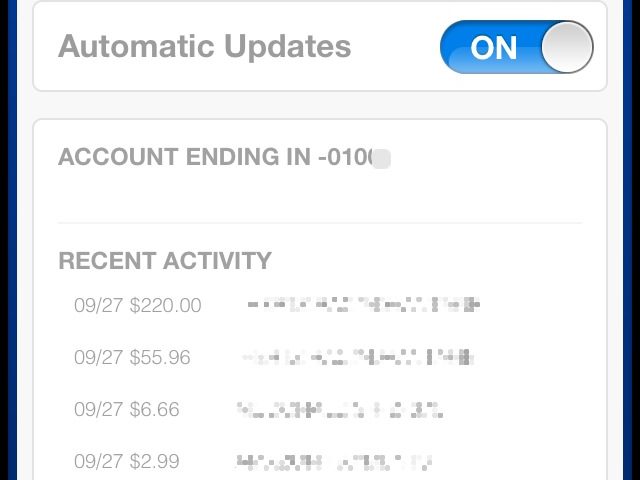
Lastly, you’ll find some handy hot-linked customer service numbers, along with a few links to various parts of Amex’s website.
To make a long story short, don’t expect to find a wealth of account information via Passbook. You’ll find a brief list of recent activity, your account balance, and that’s about it. Hopefully Amex is just getting started when it comes to fleshing out its Passbook support. I see tons of potential there, even if it doesn’t support the ability to initiate actual transactions.
Despite the somewhat limited nature of Amex’s offering, and the drab look of its passes, I still think this is a major step in the right direction. Here’s hoping the likes of Bank of America, Chase, and Citi jump on board as well. True mobile payments might not be here just yet, but it’s good to see a big bank jump on board so quickly, don’t you think?