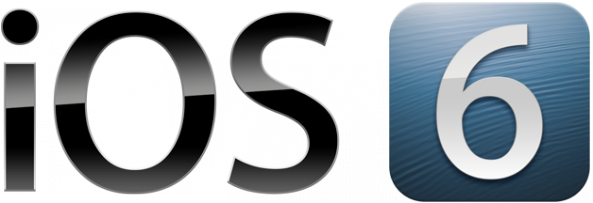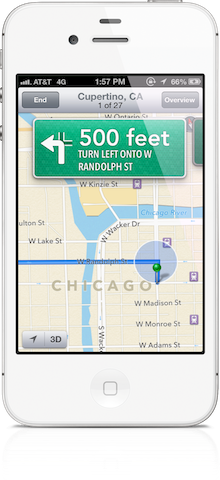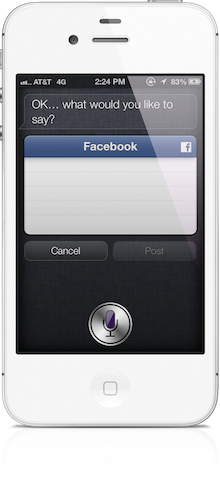I know everyone may not agree with this, but I think iOS 6 is worth ditching a jailbreak for, at least temporarily until a jailbreak surfaces. People that say you can get all of iOS 6’s features with a jailbroken version of iOS 5 are kidding themselves.
iOS 6 is an interesting piece of work, and it’s available now. The biggest story about iOS 6 is Apple’s banishing Google from nearly all facets of the OS. Nowhere is this more apparent than with the new Maps app — arguably the biggest feature of iOS 6.
Some claim that Google’s demotion within the Apple ecosystem is actually a step back for iOS, but I say otherwise. After months of usage, it’s clear that iOS users are much better off with an Apple designed Maps app. The Flyover (3D maps) option contained within iOS 6 shows promise, but without a doubt the inclusion of turn-by-turn navigation is my most used feature. Combined with Siri voice commands, it works gloriously…
It’s obvious that Apple’s Maps will need some time to mature when compared to Google Maps, as well liked features such as Street View, aren’t available in Apple’s offering. Even still, the fact that Apple has more incentive to improve upon its own Maps app bodes well for the future.
The stock YouTube app is another casualty of iOS 6. Its removal has caused an outcry by some, but the majority seem to be okay with this move. I, personally, welcome it. It’s not like the YouTube app was ever updated anyway, and Google’s own YouTube app has a good starting point.
As far as other changes go, iOS 6 is primarily a potpourri of improvements to everything introduced with iOS 5. End users aren’t greeted with any technical marvels, or groundbreaking achievements, but they are treated to a more solid operating system.
For instance: iOS 5 introduced Twitter single sign on. iOS 6 introduces Facebook single sign on. iOS 5 introduced Siri. iOS 6 introduces an upgraded Siri with the ability to update you with sports scores, movie showtimes, and make dinner reservations. iOS 5 introduced Notification Center. iOS 6 features an improved Notification Center, with the ability to send out Tweets and update Facebook statuses directly. See what I’m getting at?
There are no huge fundamental differences in the way you use iOS 6 when compared to its predecessors. What you will find, is a more streamlined, more secure, and more stable offering. You’ll also notice that iCloud is integrated tighter in this update.
Unfortunately, one change that leaves me scratching my head is the App Store. It’s a lot prettier this time around, but it can be more difficult to find apps when doing searches, especially on the iPhone. Instead of a list of search results like previous iOS iterations, the iOS 6 App Store features “card” based search results that limit the amount of results displayed at a time.
The changes to Safari and Mail are subtle, but provide a better experience for the end user. With Mail, there are new VIP mailboxes for your most important contacts, along with per account signature ability. Safari features similar improvements like iCloud tabs, for accessing open tabs across all iCloud connected devices, offline Reading List capability, and full screen landscape mode for iPhone.
There are, of course, other features included with iOS 6 that I didn’t mention in this review, but did include in my “best features of iOS 6” video above. Be sure to check that out for a more visual breakdown of many of the new features.
Overall, I almost want to put iOS 6 in the same category as Snow Leopard — a big upgrade — but one that’s primarily underneath the hood. But it’s hard to label it just that, because there are some big features that are immediately, and visually evident within iOS 6. Therefore, iOS 6 has carved out its own little spot in iOS lore. No it’s not as big of a leap as iOS 5 from a usage standpoint, but it is more stable, has a ton of new features, and feels like it is by far the most mature iteration of iOS to date.
When it’s all said and done, I could never see myself returning to iOS 5 after using iOS 6 for months. It’s packed with so many modern conveniences, that it would be a huge regression for me to go back — yes, even if that means that I can’t jailbreak at the moment.
Update: It should be noted, that if you do want to preserve your jailbreak, that you stay away from iOS 6 until it is deemed safe. You have been warned!