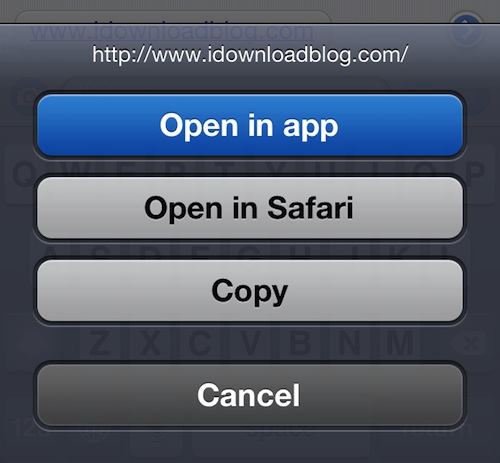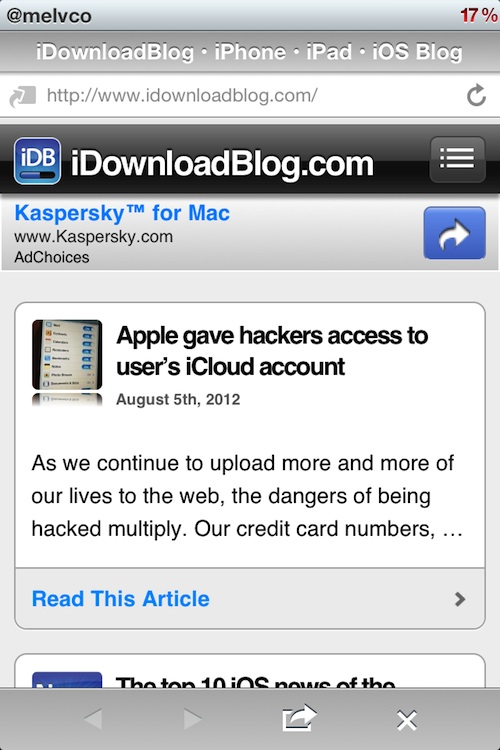When the developer for BrowseInApp contacted us, asking us to do a review of the tweak, I was a bit skeptical. I hadn’t tried it before, and I feel like I’ve tried most of the jailbreak packages out there that are worth trying.
But boy was I wrong. After playing with BrowseInApp for a couple of days, the tweak has quickly become one of my favorites. It’s well-built, convenient, and integrates seamlessly into iOS. Keep reading for my full review…
BrowseInApp is a jailbreak tweak that installs an in-app browser into iOS. This enables you to open up URL links in an application without forcing you to switch to Safari or some other default browser. Why? Because while apps like Twitter and Facebook already have in-app browsers, apps like Messages and Mail don’t.
After installing the tweak, you can enable it by visiting its section in the Settings app. Once that’s done, anytime you see a link within an application that doesn’t already have a built-in browser, tapping on it will bring up a menu.
From here, you can choose to open the link in-app, open it in Safari, or simply copy it. Opening up the link in-app launches a lightweight web browser that loads over your current window. It’s surprisingly well done, with an editable URL bar, back and forward page buttons, and an option to open the website your on in Safari.
BrowseInApp works like a good tweak should. It’s stable, lightweight and seamless. And honestly, you’d be surprised how convenient it is to get a quick glance at a website, instead of having to switch into Safari every time. If you want to check it out, and I recommend you do, you can find it in the BigBoss repo, in Cydia, for $.99.
Have you tried BrowseInApp yet? Thoughts?