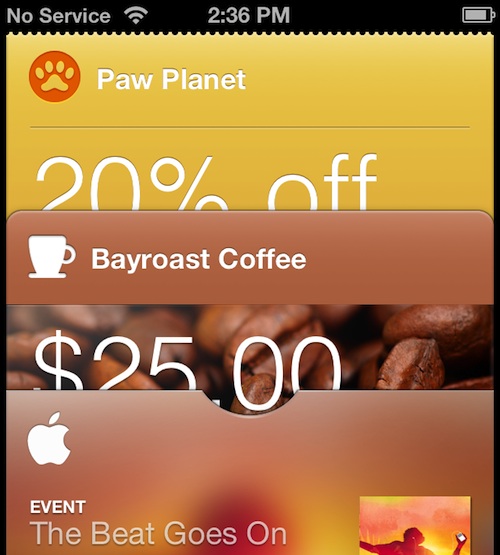One of the more intriguing iOS 6 features that Apple announced at WWDC was the new Passbook application. The app is essentially Apple’s first go at a digital wallet.
But unfortunately, Passbook is broken in the developer beta — it’s just a splash screen. So there’s no way to play with it. That is, unless you follow these few easy steps…
All that you need for this tutorial is an iPhone on iOS 6 beta 1. Yeah, unfortunately it looks like the beta 2 update Apple released yesterday broke Passbook’s APIs. But you’re still welcome to try it, of course.
Step 1. Launch Safari on your iOS 6 device and visit passsource.com. This website will allow you to create Passbook passes, for free.
Step 2. You’ll see several fields where you can customize the card’s info, but we just left everything as default, and pressed Create.
Step 3. Once you tap Create, a preview of the pass will pop up. Press the Add button in the top right hand corner, and then open Passbook. Voila!
Obviously, the passes aren’t usable or anything. But it’s still cool to play around inside the application — it seems very well done. We particularly like the ‘delete-a-pass’ animation:
[tube]BAzZtaV2sk4[/tube]
Passbook’s success will ultimately depend on whether or not companies use it. But after playing with it for a little bit, it seems like they’d have to be crazy not to. It’s so simple.
What do you think?