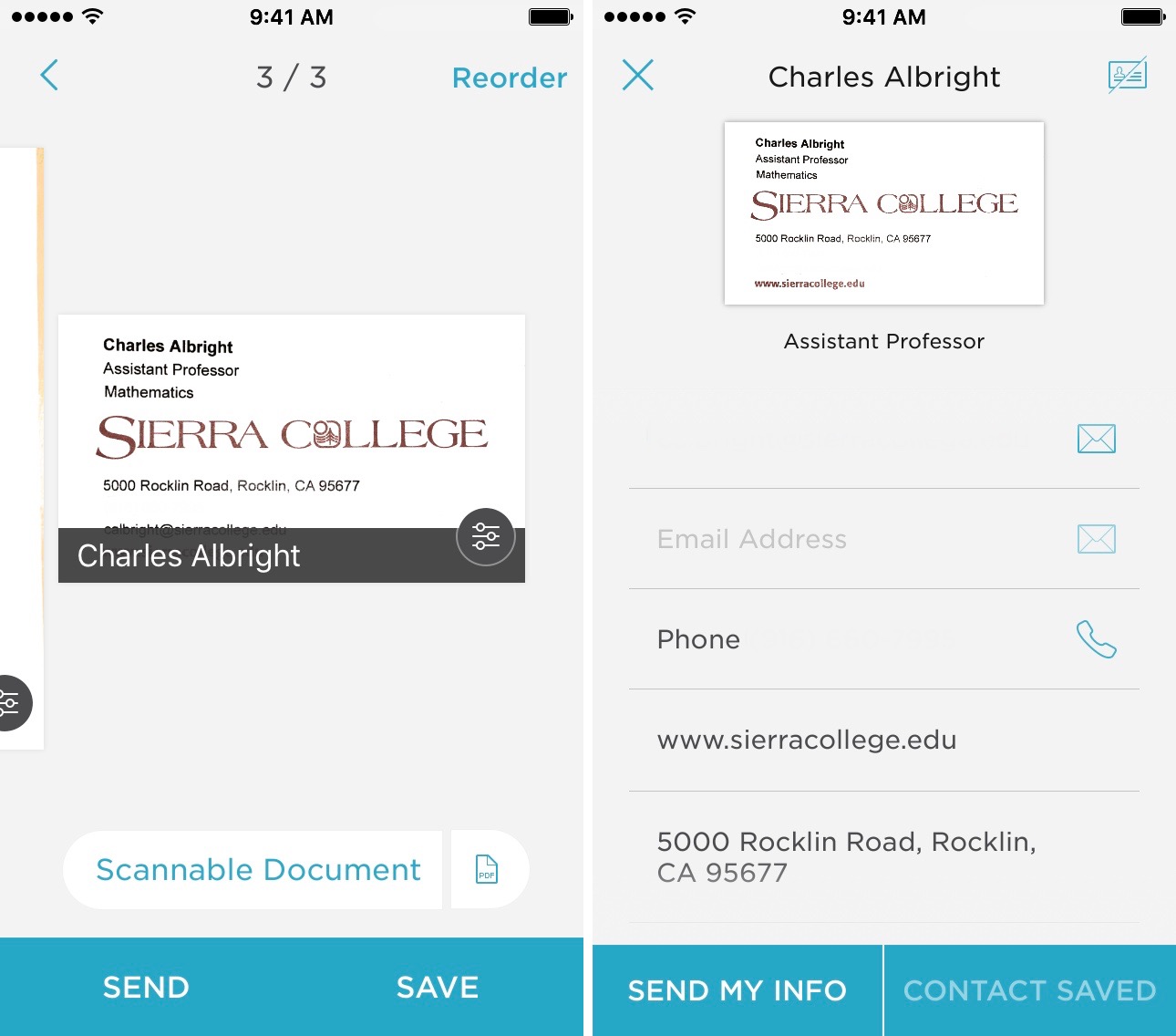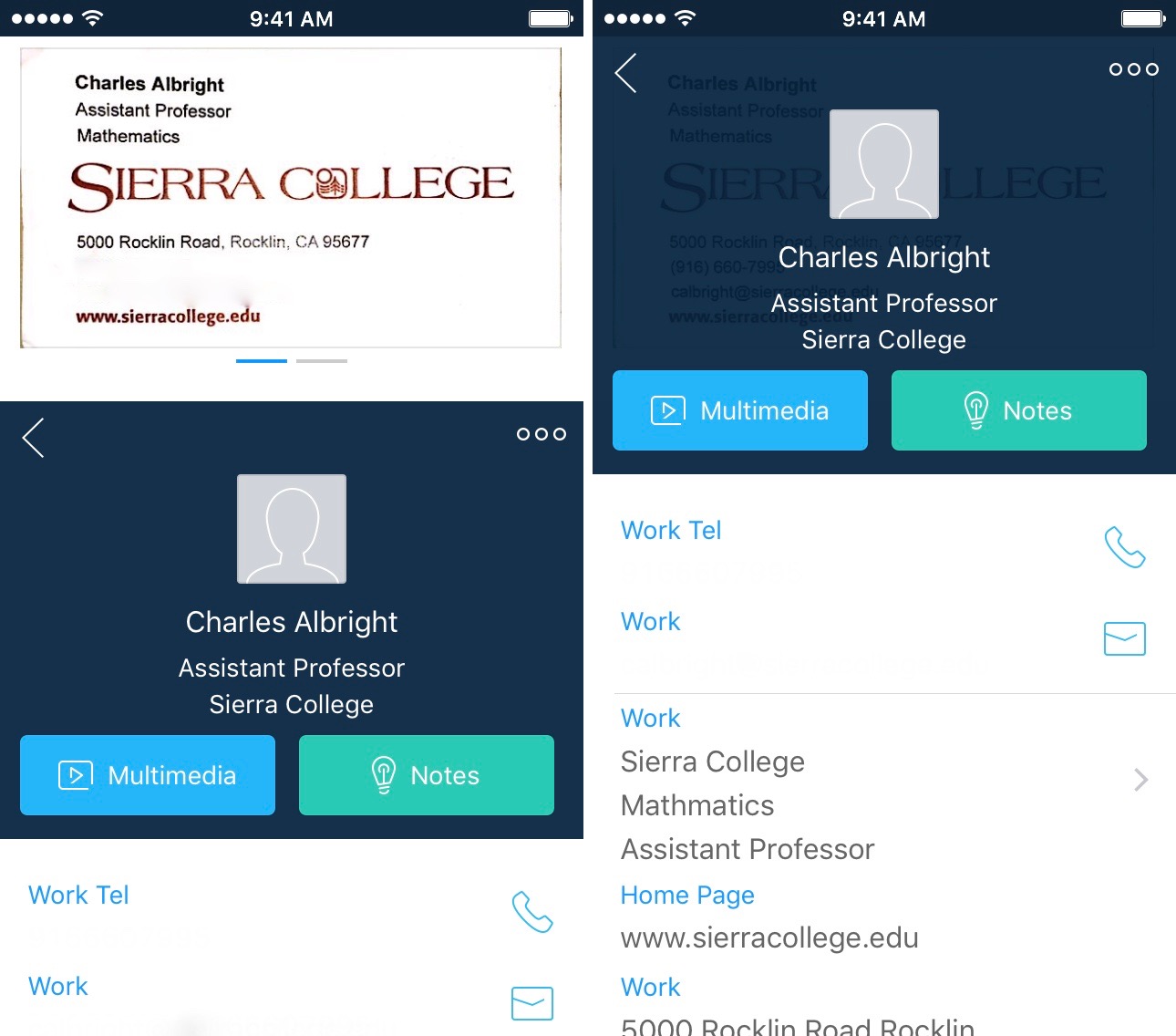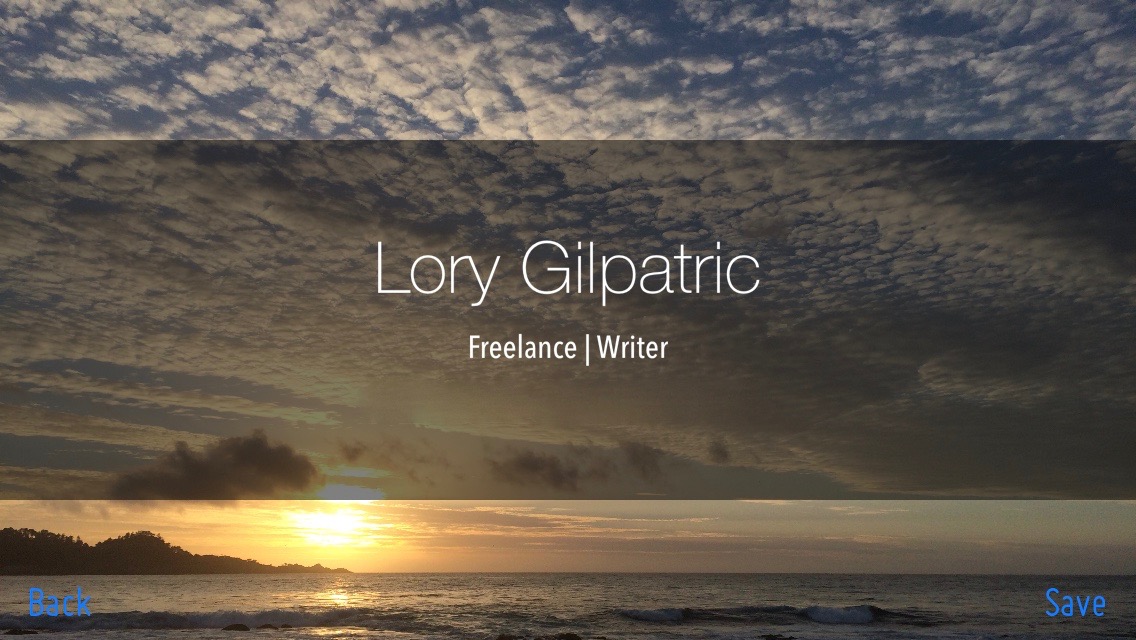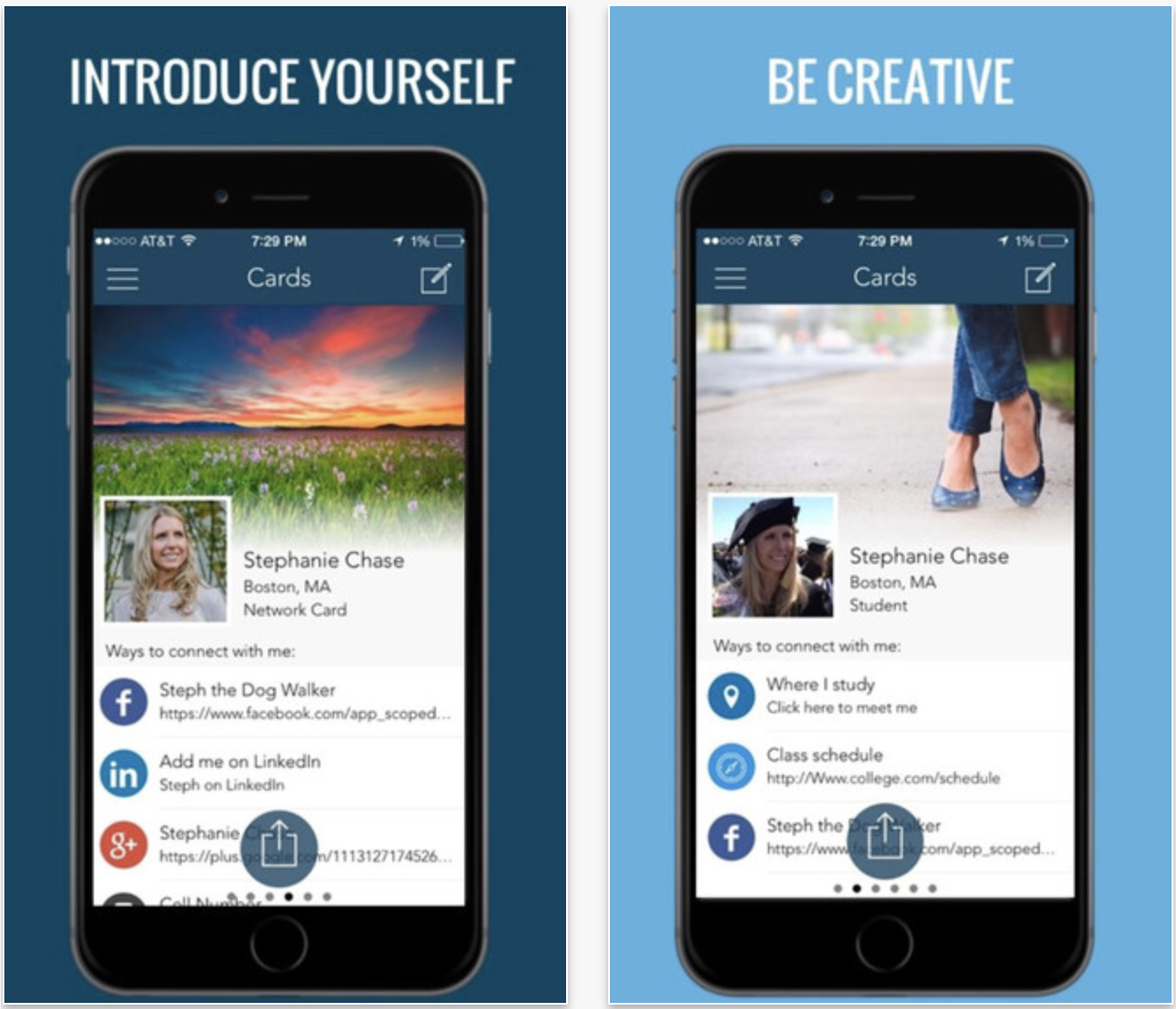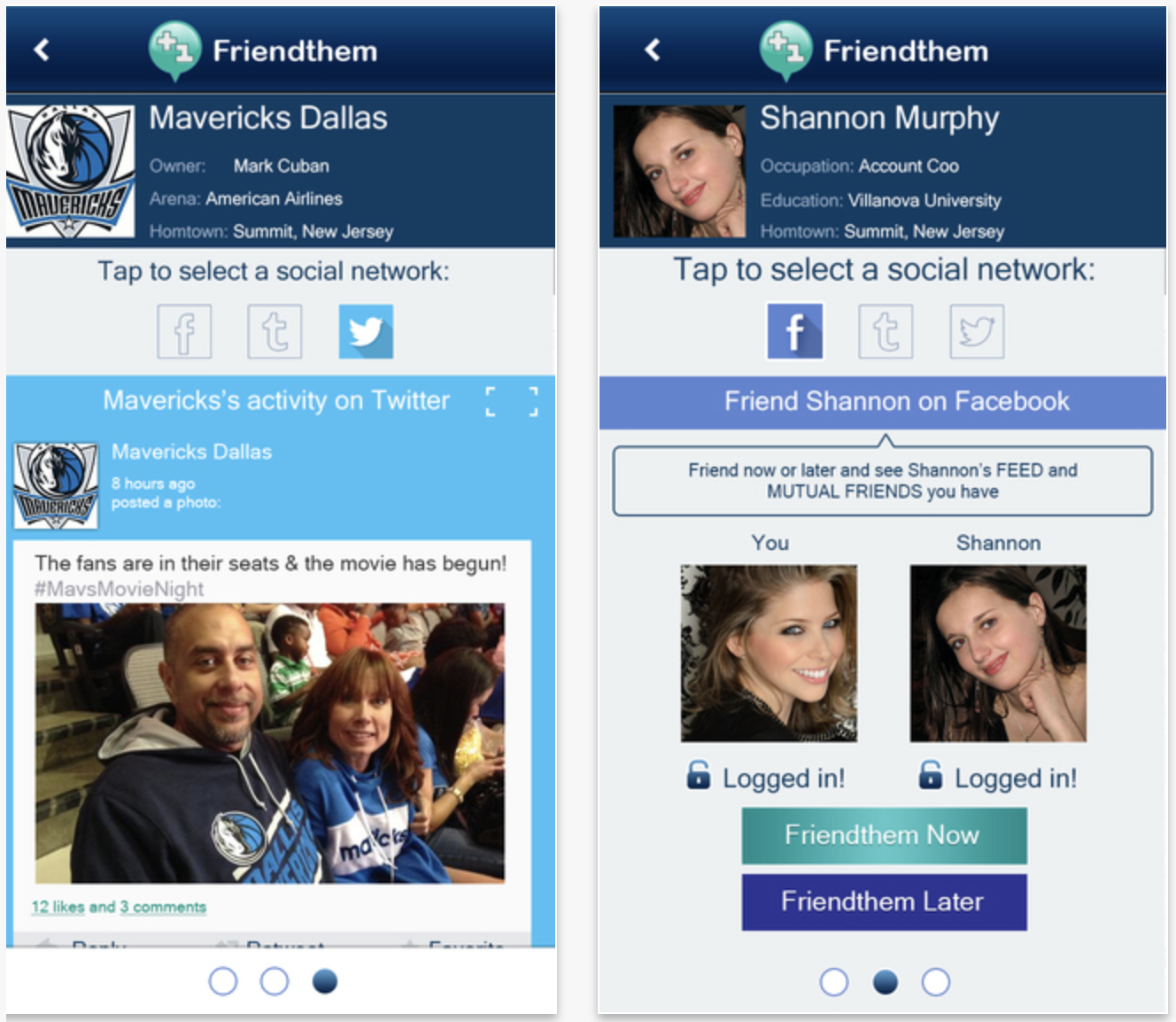Over the past half of a decade, digital connections have become more common than real life interactions. You can easily “meet” people via Twitter, Facebook, and LinkedIn without ever having to shake their hand at a meeting. However, business cards, in one form or another, are still an important part of connecting in real life. So, it is important to find the best way to manage your business cards in a digital age. It is also a good idea to know how to make a great impression on someone with just a small amount of information.
There are two different types of business card apps. One type creates a digital business card that you can share with others wirelessly. The other turns physical business cards into digital ones so you don’t have to keep stacks of them in your wallet.
As the technology boom fully engulfs our lives, digital business cards are much more valuable than they ever were. However, there are still holdouts of the bygone era of tree wasting that is the paper business card. So, we have included both types in our list.
The business card scanner apps are important for managing information that is given to you by someone else. While the digital business card makers let you quickly create a digital calling card with important information to send to others.
Business Card Scanners
Evernote Scannable
Evernote used to have a dedicated business card scanner. However last year, the company published a full featured scanner app that just happens to include a business card reader that scans a physical card and converts it into a digital contact, complete with email, website, and LinkedIn connections. You can also save the new contact information directly to your Contacts app in iOS and immediately send an email to a new contact with your own information.
Evernote’s scanner is far superior to any scanner app that I’ve ever used. It quickly scans documents and converts them into perfect digital files. It is better at reading business cards than any other reader I’ve tried.
The only problem with Evernote Scannable is that it is not a dedicated business card scanner app. It has a bunch of features, which may not work with the speed and productivity you are looking for.
Evernote Scannable is compatible with iPhone and iPad. It is available for free in the App Store.
CamCard
CamCard is a scanner that is designed to do one thing; manage your business cards. As soon as you open the app, all you have to do is scan the card and it will be ready to store in your Contacts app. Plus, the digital version of the card will be saved in CamCard, turning the app into a digital rolodex. The address of the card is populated on a map inside the app so you can quickly see where it is. You can also add notes to each business card. So, if you need a reminder of where you met a person, or some form of personal information to help jog your memory, you can quickly add it after you scan the card.
If your new companion also uses CamCard, you can quickly exchange your business card. The app has “card radar” which identifies others nearby. Or you can use the QR Code reader for cards with compatible cards.
This app is not as good at scanning as Evernote is, but the dedicated business card design makes it much better for managing contacts.
CamCard is compatible with iPhone and iPad. It is available for free in the App Store.
Digital Business Card Makers
Bizz Card
This app creates an attractive, minimalist digital business card that you can email to a contact. The email includes important web-related information, like your LinkedIn profile or business website. Plus, it includes an attachment with your personally designed card, as well as a .vcf file so recipients can quickly add your information to their respective contact apps.
You can create a different card with new information in just a few minutes. After filling out the necessary information, simply add a picture from your Photo library or select from the available templates for an in-app purchase.
Bizz card is available for free in the App Store. I highly recommend paying $0.99 to remove the email banner. It is ugly.
This app is great for getting the attention of new contacts. However, you will need the recipient’s email address if you wish to send your information. Sometimes, it is faster to connect with people over social networking.
Digital Business Cards
You might call this the business card maker for millennials. It connects you with your various social networking sites so you can connect faster with new people. You can create a digital card, complete with basic and social information. You can keep track of how many times your cards are viewed and even see who saved your information. Recipients don’t need the app to view your card.
This app is fantastic for quickly connecting with others on social media. However, if you aren’t that connected to the online world, or you like to keep your business and personal networking connections separate, this app might be a bit too much.
Digital Business Cards is available for free in the App Store.
Real-World Engaging
FriendThem
While digital business cards are a great way to keep track of new people that you meet, nothing beats a good old-fashioned handshake. This app lets you turn your handshake into an immediate contact information update on your iPhone. It lets users connect with each other with just a click using geofencing to find people nearby.
If you are at a conference or seminar with FriendThem connected, others in the room will appear on your screen. When you friend them, you can connect to their social networking profiles for Facebook, Twitter, and Tumblr.
The problem with this app is that not everyone uses it. So, if you are in a room full of important strangers, you can’t make the connection if they don’t use FriendThem as well. So, be sure to have one or more of the above apps as a backup for meeting new people in crowded situations. You wouldn’t want to miss an opportunity.
FriendThem is available for free in the App Store.
When it comes to business card scanners, my vote is on CardCam. It may not have the slick, smoothness of Evernote Scannable, but it is perfect for managing and sharing contact information quickly.
As for digital business card makers, my personal favorite is Bizz Card. I love how the email looks and creating a personalized digital card is really fun.
I’ve never successfully connected with anyone via FriendThem because I’ve never been in a room with anyone else using the app. However, it is great to have on hand, just in case you walk into a meeting with others of the same mindset.
We’ve told you about the best business card apps we prefer. What is your preferred method of managing contacts?