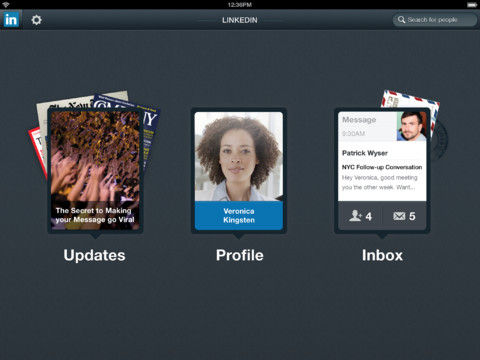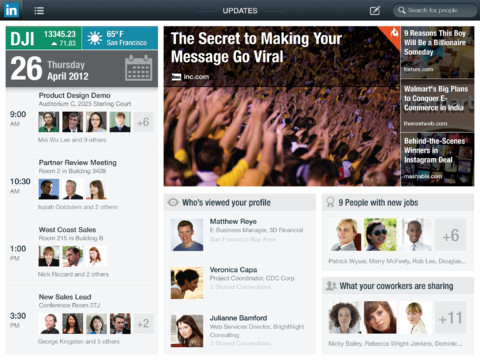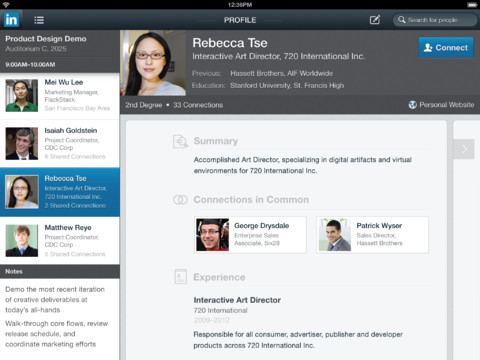LinkedIn just updated their excellent free of charge iPhone client with native iPad support. LinkedIn 5.0 is optimized for the Retina display on the new iPad and has a new calendar feature that lets you see LinkedIn profile information for people you’re meeting with. If you’re on LinkedIn and love your iPad, this one’s a no-brainer…
As you can see in the screenshot, upon launch, the app greets you with the main screen divided into three major sections: ‘You’, which takes you to your own profile where you can post updates, see who’s viewed your profile, and add contacts, ‘All Updates’ for a stream of latest from your connections and ‘Inbox’ for messaging features and invitation alerts.
The ‘All Updates’ “section really takes advantage of the iPad’s bigger canvas. Here you can check out the latest updates from your connections and even read headlines and articles from LinkedIn Today’s news feed.
The ‘All Updates’ section is where everything from your network comes together.
You can also access your profile and check out all the details pertaining to your connections and information about yourself, just like on the LinkedIn website.
Profile pages are laid out beautifully, really taking advantage of the iPad’s 9.7-inch display
LinkedIn 5.0 is a free of charge universal binary download , right from the App Store.
Are you using the LinkedIn app on your iOS device? What, you are not on LinkedIn?
If you have a job, or are looking for one, I wholeheartedly recommend creating a profile on the world’s go-to business-related social networking site. They’re also the world’s third largest social media site with 150 million members in over 200 countries.
LinkedIn sure helped boost my career and online visibility.