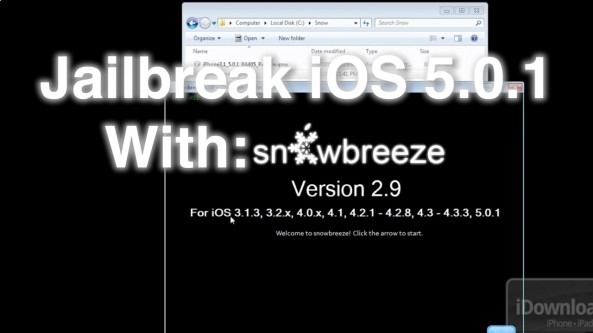The two year anniversary of Sn0wbreeze was met with a massive upgrade to the Windows jailbreak tool.
With the upgrade comes support for pod2g’s iOS 5.0.1 untethered exploit. For Windows users, Sn0wbreeze is an excellent alternative to RedSn0w.
Take a look at our full Sn0wbreeze 2.9 tutorial for iOS 5.0.1 inside…
[tube]http://www.youtube.com/watch?v=wBsWcsED3N4[/tube]
Step 1: Download Sn0wbreeze 2.9 from our downloads page and run in XP compatibility mode as an administrator.
Step 2: Browse for your IPSW firmware or download the necessary IPSW using the in app IPSW download tool.
Step 3: Sn0wbreeze will create your custom IPSW and place it on your desktop.
Step 4: Once custom firmware creation is completed, click OK, place your device into DFU mode, and click Start to enter iREB. iREB will place your device into PwnedDFU mode for custom firmware restores with iTunes.
Step 5: Once your device is verified in PwnedDFU, click OK and close out of Sn0wbreeze and open up iTunes. iTunes should recognize your device in DFU mode. Hold shift on your keyboard and click restore, then select your custom firmware. Be sure that it is prefixed with “Sn0wbreeze”.
Step 6: Let your device restore, and upon completion you should have a jailbroken device running iOS 5.0.1 untethered. Check for Cydia on your Home screen.
What do you think about the new Sn0wbreeze? Are you excited now that it has 5.0.1 support?