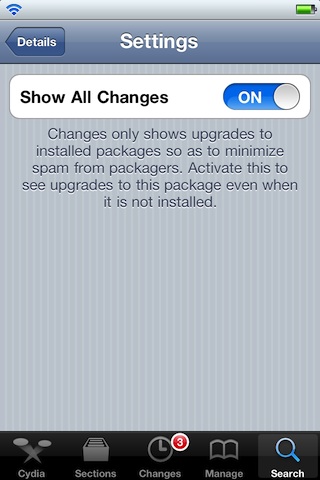Have you ever uninstalled a tweak from Cydia, but still found yourself interested in any updates it might receive in the future? Perhaps it’s a tweak that has potential, but it’s just not finished baking yet.
By default, Cydia does not announce changes for a package that isn’t installed on your device. That’s a good thing, because it prevents you from being harassed by tweaks and apps that you have no interest in.
If you’ve found yourself in that scenario, the best thing you can do is to enable a little talked about option that announces updates to a package, regardless of whether or not you have it installed…
[tube]http://www.youtube.com/watch?v=YviND9fh2ck[/tube]
To enable this option, select your package of choice, and at the top you will see a “Change Package Settings” panel. Open that panel, and you will see a “Show All Changes” toggle.
I like this option because it only applies to a specific tweak or app of your choosing. That means that if there’s one tweak in particular that you have your eye on, you can monitor its updates closely without being spammed by the rest of the package updates in Cydia.
Have you ever used this option before? Let me know what you think about it in the comments below.