Update: Video and download pulled. Apparently this file is not officially approved by the developer, and it was stolen/illegal/unlicensed. I apologize for the inconvenience, but we don’t want to wrong the hard working members of the community. I hope you understand.
One of the main reasons that people have shied away from the iOS 5 jailbreak, besides the obvious tethered nature, is the lack of settings for their favorite tweaks. This makes their favorite tweaks severely maimed, or utterly useless.
The following tutorial shows how to update your PreferenceLoader which will in turn enable settings for tweaks on iOS 5. Keep in mind that an update PreferenceLoader should be coming anyway, with the release of iOS 5 on October 12th. For those who just can’t bare to wait any longer, this tutorial is for you…
How to Enable Setting For Tweaks in iOS 5
Note: Your device must be jailbroken in order to do this. You can use SSH, but it’s easier to use a file utility like iPhone Explorer if you have it.
Step 1: Download PreferenceLoader.dylib
Step 2: Navigate to /Library/MobileSubstrate/DynamicLibraries on your iDevice
Step 3: Rename PreferenceLoader.dylib to PreferenceLoader.dylib.old
Step 4: Copy Downloaded PreferenceLoader.dylib (from step 1) into the /Library/MobileSubstrate/DynamicLibraries directory
Step 5: Respring, and check your Settings app. A good tweak to test with is CleanStatus. I’ve verified it works personally.
Generally only advanced users would want to do this, and you will know how to transfer files between your PC or your iDevice. You can also use iFile to copy the file over, or whatever other means of file transfer that you have.
Was this tutorial able to help you get your jailbreak tweak settings? Let us know how you fared in the comments below.
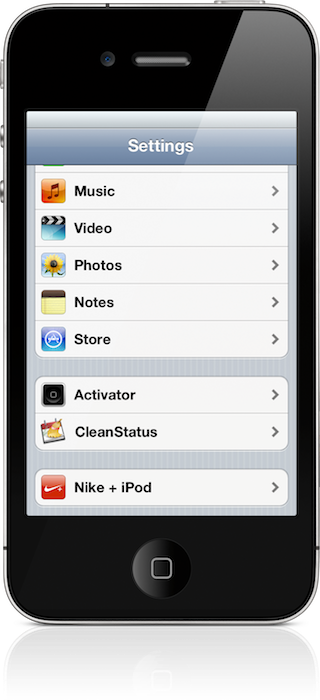
Thanks but like you said its only three days away so I think most people are going to be able to wait. Even though I typically cannot. Thanks again Jeff.