
As you may have already noticed, jailbreaking an Apple TV 2 brings a massive wealth of new features to an otherwise mundane little black box.
Not only can you view live sports, stream movies from you Mac or PC, and access weather forecasts, but now you can perform cloud backups, and stream music without using iTunes.
This is made possible with the latest beta release of aTV Flash (black), which is a major upgrade to the previously released beta. More details on how you can snag these new features, plus the full change log, right after the break…
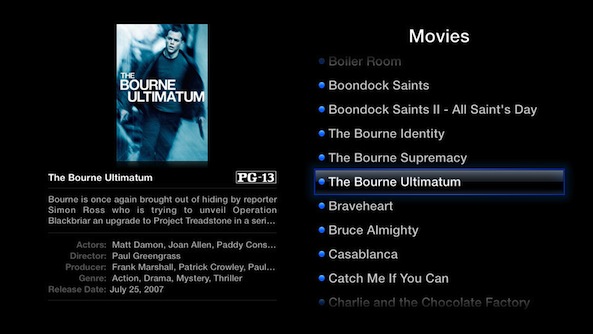
Beta 7 includes three key new features, among many other updates:
Music Playback
Stream most files directly to your Apple TV without using iTunes. Album artwork and other data are automatically downloaded using Last.fm.
Cloud Backups
Now you can backup all of your 3rd party settings directly to the cloud to prevent painful “re-setup” after restoring your device.
Metadata Views
Three metadata views when viewing movies assures that you’ll get just the right amount of information for you, whether it’s technical or movie synopsis info.
Full Changelog
- Added support for music files (mp3, aac (adts), wav, aiff, m4a)
Added AC3 and DTS (5.1+ surround) sound
Added playback menu (hold select during playback)
Added support for .srt subtitles
Added support for multiple audio tracks
Added support for chapters
Added cloud backup for 3rd party settings
Added three metadata views (overview, synopsis, technical)
Added MPAA rating to metadata
Added support for localized metadata
Added support for local cover art
Added option to refetch metadata for a specific file
Added option to clear all metadata
Added toggle setting for volume control
Added access to DVD menus during playback (press menu)
Added low buffer detection warning (prevents stuttering)
Improved metadata fetching (courtesy of themoviedb.org)
Improved progress bar controls
Improved AFP/SMB reliability
Improved DVD file playback
Improved playback of larger files
Improved buffering and re-buffering (when required)
Improved FF/RW controls for larger files
Improved audio decoding performance
Improved center channel (voices) audio mixing
Improved file sorting logic
Improved performance and memory management
Improved error handling
Resolved screensaver/slideshow related issues
Resolved playback issues for files with 20+ streams
Resolved issues with AFP volumes with long file names
Resolved floating issues with subtitles
Resolved issues related to 3rd party remote apps
Resolved floating crash in SMB library
Resolved aspect ratios issues for certain video types
Resolved file browsing related crashes
Resolved metadata fetching related crashes
Resolved audio queue related errors
Resolved Top Shelf related playback issues
Resolved playback related memory leaks
Resolved DVD subtitle issues
Resolved stalls observed with some files during and after FF/RW
Resolved synchronization issues observed after buffering some files
Resolved audio synchronization issues
Resolved rare floating crash observed at the end of some files
Resolved resume related playback issues
Resolved various screensaver related issues
Local files are now hidden when one or more remote shares are setup
Minor UI and other miscellaneous fixes
If you already have the previous versions of aTV Flash (black) beta installed, a simple visit to the maintenence menu is all you need to upgrade to beta 7. Otherwise, simply follow our Apple TV jailbreak guide.
Personally, I think the cloud backup feature is awesome. It should make resetting up a breeze. What do you think about this latest update?
For more info, head over to FireCore’s site to learn more about pre-ordering aTV Flash black.