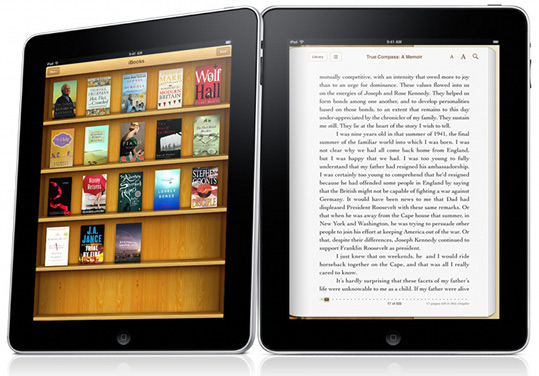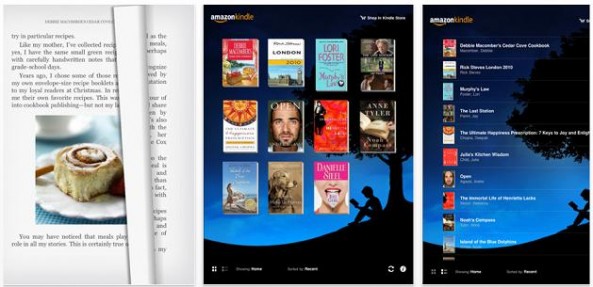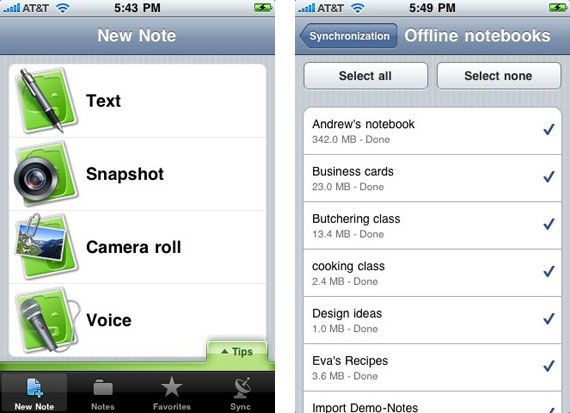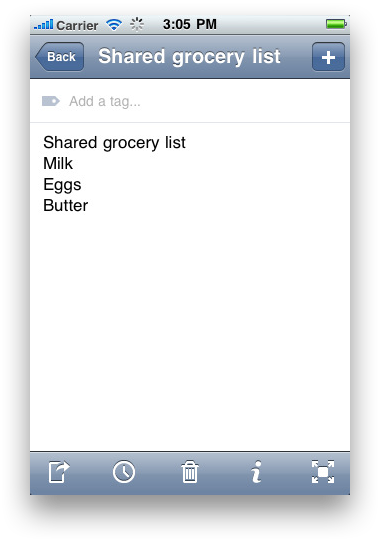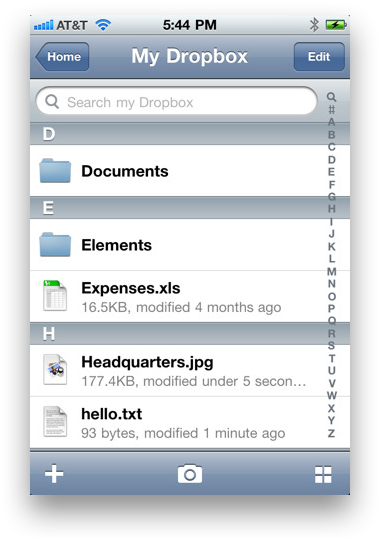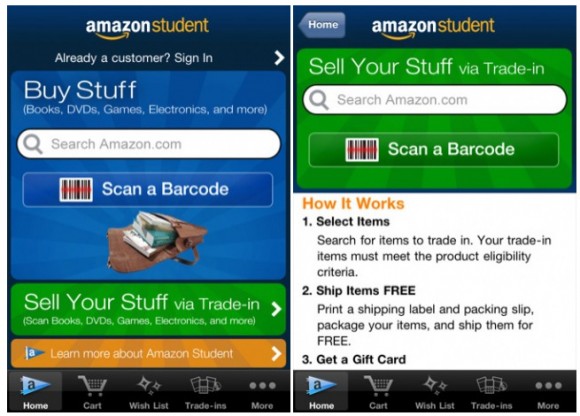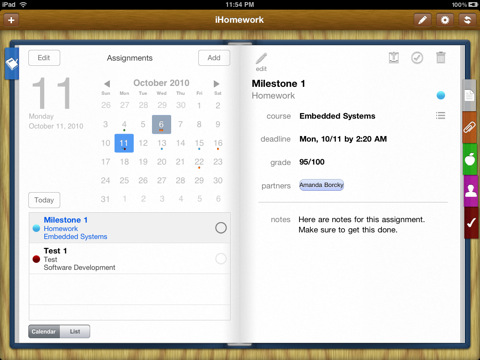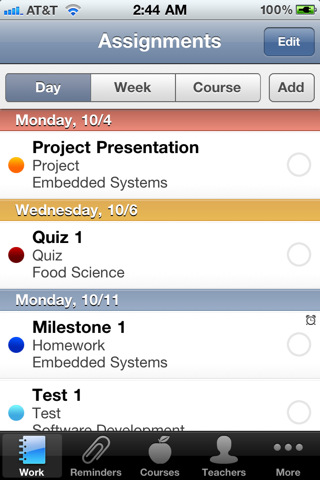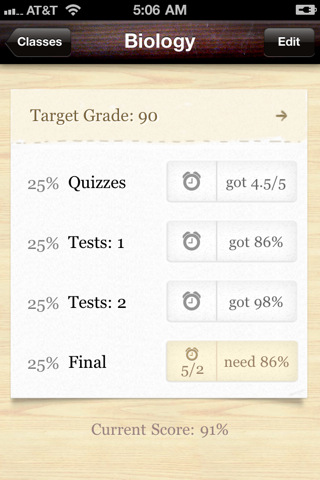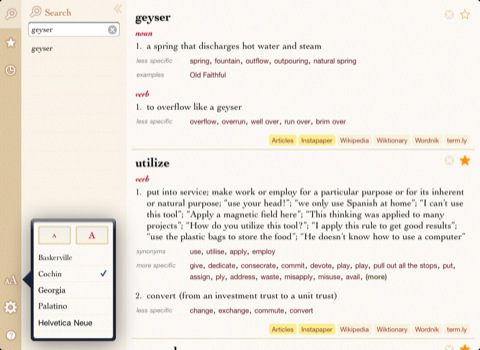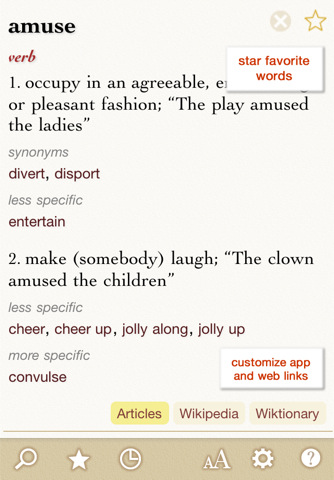It’s that time of year, folks. ‘Back to School’ season is in full swing for students everywhere.
We’ve got a special, super-sized selection of apps for those who are gearing up for the coming school season…
iWork
If you’re a student, the first thing you need is a good suite of productivity apps. Apple’s iWork suite for iOS offers Pages for word processing, Keynote for presentations, and Numbers for spreadsheets and graphs.
All three apps can be purchased independently for $9.99 each in the App Store, and they run universally on the iPhone and iPad. All three apps run great on both of the main iDevices, and the iPad versions are specifically attractive for those that will be using the iPad as their main computer this Fall.
In terms of word processing and presentations, iWork in the App Store is about as good as it gets.
iBooks
The iPad makes a great ebook reader. Apple’s native iBooks app is particularly nice for those wishing to read on the iPad, and the iPhone app also works well (although you’ve got a small screen to work with). One of the main draws of iBooks is its easy support for adding PDFs to your books library.
Apple’s iBooks store is very limited, however. Textbooks are also not available in the iBooks store, which is a huge negative for students. Many iPad users tend to use the Kindle app for access to Amazon’s larger collection of ebooks.
Amazon Kindle
Amazon’s Kindle app is available for free in the App Store, and it uses your Amazon account to purchase and sync your books across devices. Amazon’s selection of books is pretty vast, and the online merchant also offers an extensive collection of new and used textbooks.
The Kindle store’s prices are fairly reasonable, and the native Kindle app on the iPad is sharp. Amazon recently introduced an HTML5-based web app for reading Kindle books in Mobile Safari, and you can also have access to the store there. Unfortunately, Apple’s in-app restrictions forbid Amazon from including access to the Kindle store in the App Store app, so you’ll have to visit Amazon.com to actually buy books.
Evernote
Trying to explain all of Evertone’s functionality in a couple of paragraphs is very difficult. Evernote users swear by the service, and it makes the online storing of notes, snippets, links, videos, etc a breeze. You could use Evernote as a note-taking app on the iPhone or iPad, or you could use it as an online scrapbook of sorts. It all depends on how the service fits into your workflow.
The best part of Evernote is that it’s absolutely free. Get it now in the App Store.
Wunderlist
Staying on task in school is very important. For that, you need a good task manager. There are plenty of GTD (Getting Things Done) apps in the App Store, but Wunderlist is a particularly attractive offering that works on both the iPhone and iPad. The best part of Wunderlist is that it offers free cloud syncing for tasks, so you don’t need to worry about manually syncing your tasks across devices on the go.
Wunderlist is clean, fast, and super useful. Get it now for free on the iPhone or iPad in the App Store.
Simplenote
Need a quick and easy app for notes and reminders? Then Simplenote is for you. Simplenote is incredibly minimal, and it will wirelessly sync your notes across devices for free. The app is available as a universal download for the iPhone and iPad.
Dropbox
Dropbox is the modern student’s best friend. As a free storage disk in the cloud, Dropbox syncs any uploaded content across devices and makes your documents, music, PDFs, etc. available wherever you are.
The folks at Dropbox have an awesome App Store app for the iPhone and iPad, and you can buy more online storage for Dropbox if you find that you need more space than the free allotment.
Cramberry
Need to cram for a test? Then give Cramberry a spin on the iPad or iPhone. It’s a flash card-based app that makes it easy to study bullet points and facts. Cramberry will also sync your flash cards between devices and Cramberry.net. The app is available for $3.99 on the iPad in the App Store, and $2.99 on the iPhone.
Amazon Student
We told you about Amazon releasing a standalone app for students a couple days ago, and it’s already an essential tool for those needing to pick up textbooks for this semester. With Amazon Student, you can compare and price new and used textbooks with the books in your college bookstore, and you can order and have your textbooks shipped from Amazon.com within the app.
Also, signing up for Amazon Student will get you 6 months of free Amazon Prime status for your account, which means free 2-day shipping on anything you order.
iHomework
iHomework is intended to make your academic life easier, and most students will find this app very useful for managing classes and homework assignments. Think of iHomework as your personal day planner for school, only it’s more awesome than a typical day planner because it runs on your iPhone/iPad and it wirelessly syncs across devices.
You can keep track of your grades, assignments, schedules, due dates, etc. in iHomework. It’s a pretty robust app, and it’s perfect for the student that needs a little structure in his/her academic career.
You can download iHomework for $1.99 in the App Store.
Grades
Grades is a beautifully designed app that’s meant for one specific purpose: keeping track of your grades. The app shows you what you need to score on your upcoming assignments and tests. With support for due dates and a GPA calculator, Grades is the easiest way to determine how you’re doing in school, and more importantly, how to do better.
This app can prove to be invaluable for those wishing to maintain a solid GPA, and Grades is available for free in the App Store. A $0.99 in-app purchase removes ads from the app.
Terminology
An essential part of every student’s mental arsenal is vocabulary; it’s important to know what words and terms mean that pertain to your field of study. What better way to brush up on your vocab knowledge than Terminology. This is the perfect tool for those wishing to hone the art of language, and the app serves as both a robust dictionary and thesaurus.
Terminology isn’t your typical dictionary app. It’s designed to let you dive deep into the English language language by providing you with useful web resources. This is an awesome reference app, and it’s available in both an iPhone and iPad-optimized version. Terminology for iPhone will cost you $0.99, while Terminology for iPad will cost you $1.99.
Hope you enjoyed reading our ‘Back to School’ picks of the week. Let us know what cool apps you use for school in the comments below!