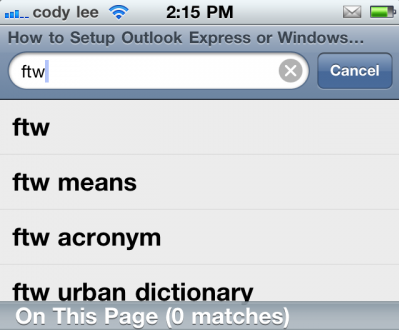The autocorrect feature in iOS is pretty annoying. Where is it the most annoying? The Safari search bar. Everyone knows the search field is much better at predicting what you’re typing than Apple’s autocorrect.
And for that reason, Filippo Bigarella created NoSearchCorrect. This simple utility disables the frustrating feature when performing searches in mobile Safari…
[tube]http://www.youtube.com/watch?v=gyKRIr-0RmQ[/tube]
ModMyi’s Joshua Tucker picked up on this new tweak by Filippo, which the developer made in a matter of minutes. The utility doesn’t have any settings to tweak, so once it’s installed it takes affect.
Having had the package for a couple of hours, I must say it works as advertised. I’m on iOS 4.3.3, but it should work fine with other versions of 4.x. You won’t need it for iOS 5, because autocorrect is already disabled in Safari search.
NoSearchCorrect is fairly new, and as of this writing it isn’t in Cydia yet. But if you’d like to go ahead and check it out, you can download the .deb file from Mr. Bigarella’s GitHub page. If you need a refresher on installing .deb files, check out our step-by-step tutorial.
Will you be trying out this new tweak?
UPDATE: It seems Filippo reorganized his GitHub page last night and the above link is not working. Here is the fixed link.