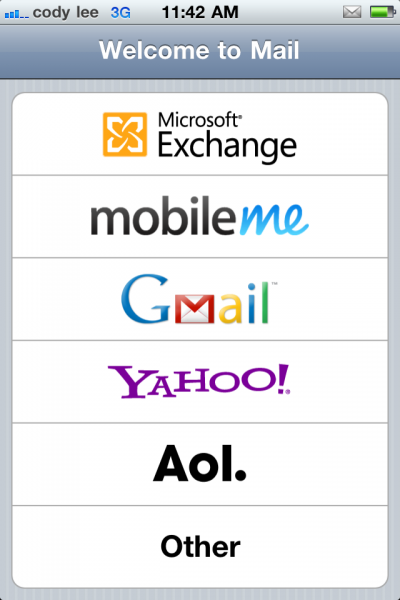Between being a handheld gaming device and portable media player, iDevices get passed around a lot. This can leave personal information exposed, such as, pictures, messages, and of course emails.
While there are already ways to password protect your device, this new jailbreak utility removes the hassle. For folks who are particularly concerned with privacy when it comes to their email, here’s HiddenMail…
[tube]http://www.youtube.com/watch?v=OjYBSlXn4X8[/tube]
This simple tweak hides your email accounts in the Mail app by activating the “Welcome to Mail” splash screen upon launch. So, essentially, it will appear as if there aren’t any accounts set up on the device.
“But Cody, how do I access my email then?” I’m glad you asked. The trick is to tap the splash screen 3 times and you are granted access to your inboxes. It didn’t work for me at first, but when I backed up all the way to the Mailboxes screen, the tweak kicked in.
I probably won’t be keeping this utility, as it’s steadily becoming more annoying. But for folks who pass their phones around to friends or offspring and want their email protected, this should work just fine. HiddenMail is available in Cydia for free.
Have you tried HiddenMail yet? Do you use a similar app to hide your email?