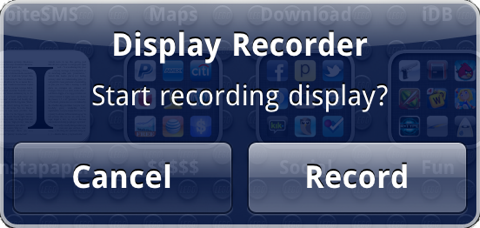Display Recorder is a wonderful jailbreak app by Ryan Petrich for creating a video recording of your iPhone’s screen. Some users, however, have been having problems creating new recordings and have seen Error Code 0 or 2. As far as I can tell, the issue is related to the way that Display Recorder stores files in the file system to circumvent ASLR obstacles and the permissions that iTunes applies to them during backup restores.
It seems that the only users affected by these errors are those who recently restored from an iTunes backup or upgraded/downgraded their firmware. Luckily, the fix is pretty simple and can be done in under ten minutes…
Before I begin, make sure you have iFile or a similar app for browsing your iPhone’s directories at the root level. You will need to dig into the Library files and delete some things, so make sure you do this carefully. If you have any recordings in there that you want to save, be sure to make a backup of the videos before you proceed.
- Launch Cydia and uninstall Display Recorder. To do this, simply tap Manage, tap Packages, scroll down to Display Recorder, tap it, tap Modify in the upper right corner, and select Remove. Confirm the uninstallation in the dialog that appears, and tap Restart Springboard when prompted.
- Launch iFile and navigate to
/var/mobile/Library/Keyboard/
You will see some booleanmagic license files, a folder titled DisplayRecorder, and some other system files. - Tap the Edit button in iFile, select the booleanmagic files and the DisplayRecorder folder (your selection will be marked by the filled bubbles to the left of each file) and tap the Trash Can icon at the bottom of iFile’s interface. Do not delete any other files, as you may create problems with your iOS keyboard. Confirm the delete, and respring (via SBSettings or similar. Otherwise, just turn your device off and then on).
- Go back to Cydia and install Display Recorder again. When you try to record this time, you should not encounter any errors.
I assume that this issue is caused by iTunes recursively setting permissions on the Keyboard folder. When Display Recorder is first installed, it creates these files and applies the correct permissions. But when you install Display Recorder after restoring from an iTunes backup that contains the backed up data, Display Recorder does not recreate the folders, and thus does not repair the permissions. The outcome of that is the jailbreak app no longer has permission to create new files or modify existing recording templates.
There’s a video on YouTube which advises that you to create a new file in the DisplayRecorder called “.recording.avi” and make sure it’s marked as a Regular File. I’d recommend against this, as your videos will not appear in the Display Recorder app afterwards.
Has anyone else had this issue or something similar after restoring from a backup?