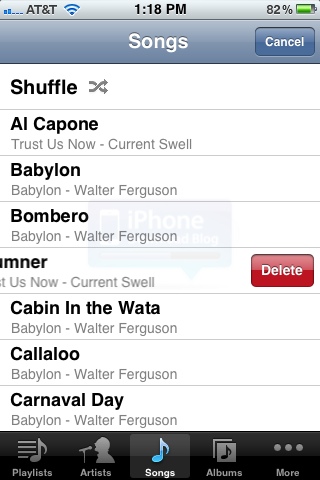You’d think that by iOS 4.3.3, Apple would have figured out that deleting songs in your music library directly from the device was a much needed feature. Apparently it took Cupertino one more firmware version to reach that conlusion.
When in the Music app (previously know as the iPod app), simply swipe your finger across a song to have the option to delete. Hitting “Delete” will remove the song from the device. If your music is on iCloud, it will obviously still be in your download history for you to download again at any time for free…
If the song was from your desktop iTunes library, you will have to sync your iPhone again to get it back.
Again, this is one more of these features that should have been here since firmware 1.0.
What do you think?