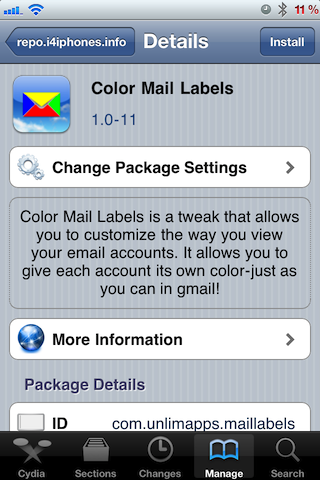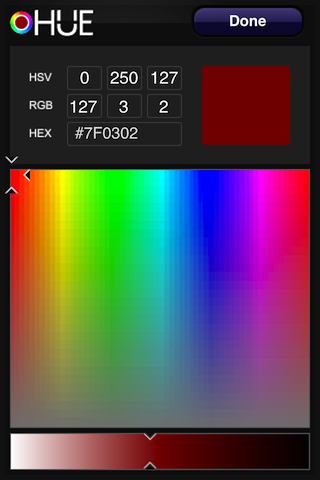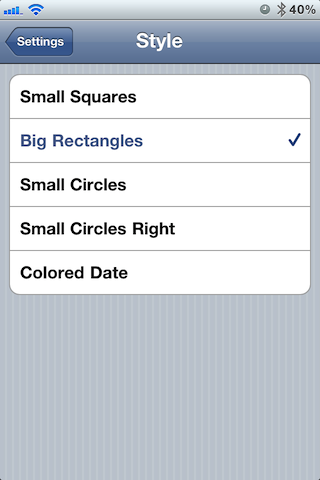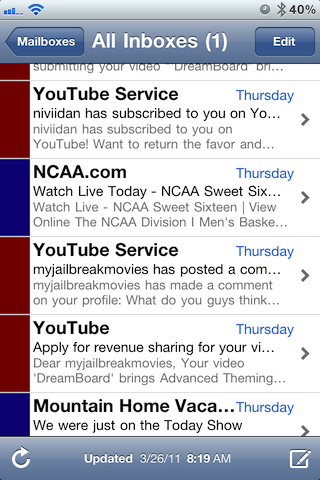iOS 4.0’s release seems like an eternity ago, but it’s still one of my favorite iOS updates ever due to the unified email box.
The unified email box is a method to view all of your email in one spot; a culmination of all of your email accounts if you will.
But there is one standing issue that comes from having all of your email bunched together in one box — it’s difficult to tell where the email originated.
Wouldn’t it be great if it were easier to discern which emails came from which account? That’s where Color Mail Labels comes in…
Color Mail Labels is a simple but effective jailbreak app for the iPhone that adds a touch of color to your email.
With this app you can easily assign a different color label to each email account to make each easier to identify.
Once you install this app, an app icon for ‘MailLabels’ will be placed on your home screen; opening it brings you to a list of all of your email accounts.
You can configure the color of each account by tapping on it and specifying your hue of choice. There are HSV values, RGB and HEX values for hardcore color enthusiasts.
For the rest of us, there’s your standard touch enabled palette that makes it easy to pick your favorite color.
After you’ve configured your color, you can go into the app’s settings to designate a style of label.
There are multiple styles including dots, squares, and dates, but I much prefer the big rectangle selection to all of the others. The large nature of the rectangular labels makes your accounts easy to identify in a hurry.
Once you’ve setup these options you’re good to go, just hop over to your unified inbox and marvel at the touch of color littering each email. Next, you’ll probably start to wonder how you ever lived without this feature.
Color Mail Labels is available for jailbroken iPhones and can be downloaded via the Cydia store for $0.99.
What do you think?