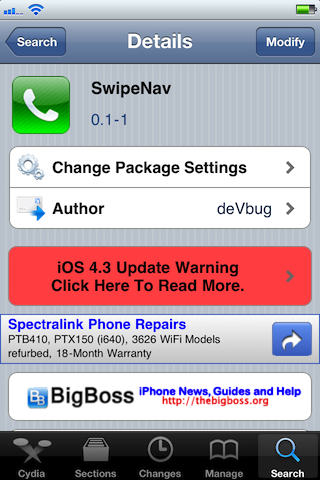SwipeNav is a jailbreak tweak that enables swipe navigation on apps that support UINavigation. Got all that?
Yeah, I was about as confused as that sounds when reading the description for SwipeNav, but after actually trying the tweak, I was able to understand the concept behind it.
In a nutshell, SwipeNav will allow you to use swipe motions to navigate to a prior page on apps that feature the blue navigation bar at the top…
Still confused? Take for instance Apple’s App Store app. When you navigate throughout the App Store, and you look at a specific page for an app, there’s that blue bar at the top that tells you what your current location is.
When you decide to go back to the main page of the App Store, what do you do? You tap the button in the upper left-hand corner in the blue bar. That button will take you back to your previous page; this is called UINavigation.
Now where does SwipeNav come in? Well, instead of tapping the button, you can just swipe on the blue bar instead, and it will take you back.
Is this useful? Probably not? Is it cool that people keep releasing tweaks to alter every single corner of your iPhone? Definitely.
Check out SwipeNav in the Cydia store, it’s free for those of you will jailbroken iPhones.
Let us know how you feel about this tweak.