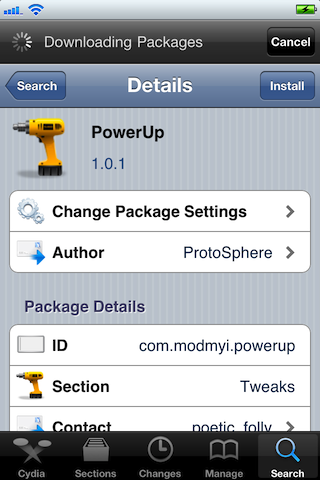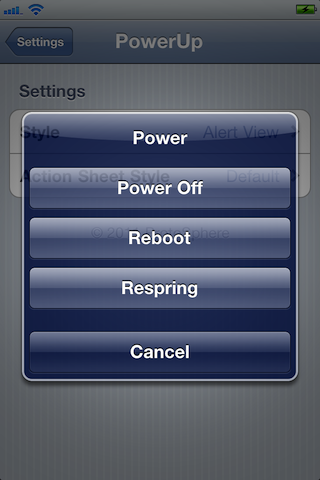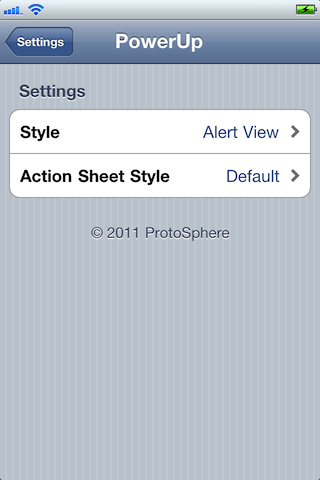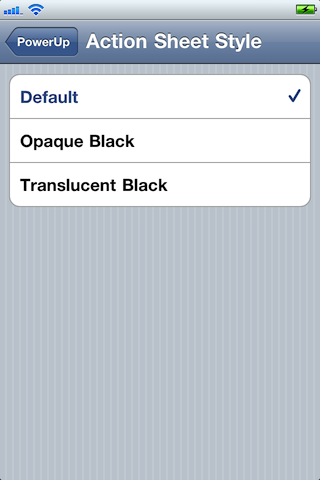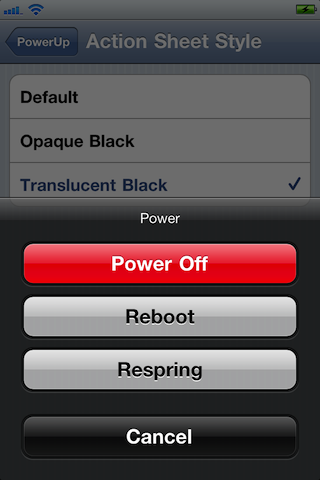Are you power hungry? Well then, I have the perfect jailbreak tweak for you.
PowerUp is a free jailbreak tweak available on Cydia that maps additional options to your iPhone’s sleep button.
Normally when you press and hold sleep you get the “slide to power off” dialogue, but with PowerUp installed, your options just got a tad more robust…
PowerUp adds additional dialogue options to your power off menu that’s invoked when pressing and holding your sleep button.
The options are power off, reboot, and respring; so in reality, it adds two additional features to your power off dialogue, reboot and respring.
I can especially appreciate the respring dialogue, because this is a function that’s performed often by jailbreakers. I think Apple should include respring as a stock option to be honest, because it’s not just jailbroken devices that would reap the benefits.
The only problem with a tweak like PowerUp is that it brings about redundant functionality for those of you who use SBSettings; you do use SBSettings, (stern look) don’t you?
In fact, SBSettings’ power off features are even more robust with features like safe mode thrown into the fray.
Despite that, if you’re just looking to add a little more functionality to your iPhone’s sleep button, you can’t go wrong with PowerUp.
The developer even tossed in two presentation styles for the power off dialogue, and three different themes for the action style sheet. That’s what I call going the extra mile.
If you have a jailbroken iPhone, you can download PowerUp for free in the Cydia store.
Have you tried it yet?