Gmail’s “Priority Inbox” feature has been implemented into Gmail’s web app on the iPhone. Priority Inbox is a relatively new feature in Gmail that helps show you the most important emails in your inbox.
Google’s Priority Inbox algorithm studies your email habits, and determines which messages deserve your attention first. If you’ve enabled Priority Inbox in the standard web version of Gmail, the same functionality will now be available in Gmail’s iOS web app…
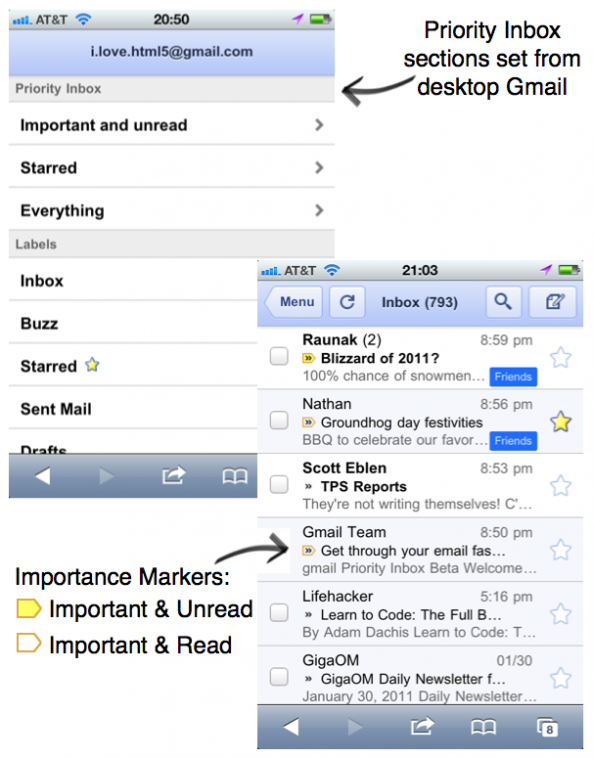
From the Gmail blog,
If you’ve ever cursed a phone’s tiny screen as utterly inadequate for sifting through an overflowing inbox you’ll be pleased to hear that the Gmail mobile web app now supports Priority Inbox. Priority Inbox helps combat information overload by automatically identifying your important messages so you can focus on those first. Until today it was only available on the desktop and Android devices.
Now, once you set up Priority Inbox in the desktop version of Gmail, you’ll see Priority Inbox sections when you visit gmail.com from your phone’s browser and click on the ‘Menu’ screen. You’ll also see importance markers in your inbox, so you can quickly identify which messages are important.
Sadly, there is no way of using Priority Inbox in the iPhone’s Mail app. Priority Inbox is only available in the web versions of Gmail, thanks to HTML5 technology.
I usually prefer the iPhone’s Mail app for checking and replying to email while I’m out and about. And I use Mail in OS X, so I’ve never really used Gmail’s Priority Inbox feature. I can’t remember the last time I logged into Gmail through Safari on my iPhone.
What about you? Do you use Gmail’s web app on the iPhone? Do you prefer the web interface over email clients like the iPhone’s native Mail app?
[via Gmail Blog]