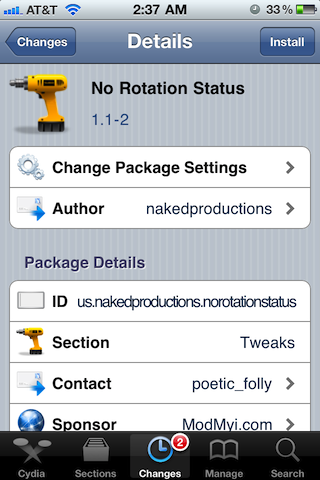No Rotation Status is your classic variety of jailbreak tweak. It does something extremely simple; tweaking an element that would probably go unnoticed to all but the most eagle-eyed iPhone user.
As its name implies, No Rotation Status gets rid of the rotation lock icon in your status bar, even when you have rotation lock enabled.
This can be especially useful for those of you sporting tweaks like Lock Info, where status bar real estate can become a matter of real concern…
Honestly, there’s not much to be discussed regarding this simple tweak. Upon installing, it’s enabled, and remains enabled until you uninstall it.
From there on out, if you turn on your iPhone’s rotation lock, you will not be notified via the lock icon in the status bar. The only was to verify whether or not your screen is locked, is to check the lock status is in your app switcher, or to physically rotate your phone and see what happens.
At the very least, I think it would be beneficial if the developers placed a setting in your Settings.app to enable or disable the status bar icon. As it stands, you’ll either have to uninstall the tweak, or disable it via the ‘Mobile Substrate Addons’ section if you use SBSettings.
Although No Rotation Status accomplishes a very minute task, it’s tweaks like this that make the customization aspect of jailbreaking so wonderful.
You can literally alter just about any feature on your phone via jailbreak apps and tweaks found in Cydia; this is just the latest tweak on the docket.
No Rotation Status is free for jailbroken iPhones. What do you think about it?