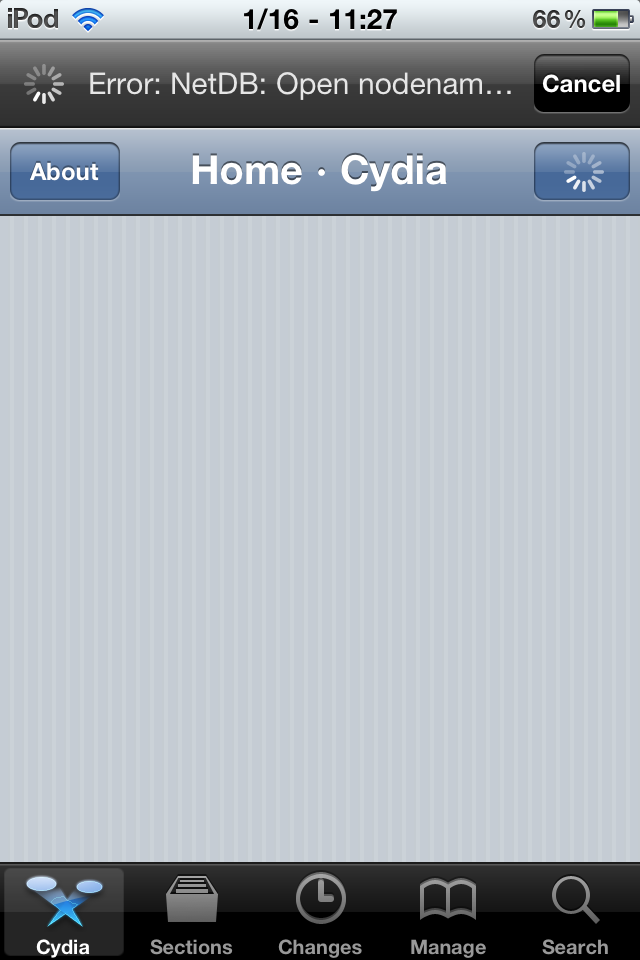Sometimes it seems that Cydia updates can take forever. For slower devices, it may be normal. But if you see errors while downloading or if the update takes more than five minutes, there may be a solution.
Before you start this method, you will need to have APT Strict installed. If you have CyDelete installed, then you already have this. Otherwise, make sure Cydia is set to Developer mode, search for it and install…
Now go onto your desktop computer and use the Terminal or Command Prompt to SSH (ssh root@iPhoneIPaddress) into your device. Run the command “apt-get update” and watch what happens.
The problematic source will appear after a moment with an incredibly slow update status. For me, this was iSpazio.
Now go into Cydia on your iPhone, and go to Manage > Sources and attempt to remove the slow source. If you can’t, look for it in Manage > Packages, tap Modify and then Remove. Respring.
If this worked, Cydia will load much faster (you may need to manually hit reload to get Cydia to update again). If it is still slow as molasses, you will need to use Cyfix.
Using a browser capable of downloading files (such as iCab Mobile) go here and download the deb file. Open it with iFile (it’s shareware, so you can get it free for now in Cydia) and in iFile, open it with the built-in Installer option.
Now go back to your desktop, SSH into your iPhone, and type “cyfix -l” (no quotes). If you don’t see your source, your problem may have been resolved already. If you do, continue.
Type “cyfix -d” and hit return. You will see the list of installed Cydia sources with a number next to each one. Type the corresponding number at the prompt, hit enter, and wait for Cyfix to work its magic.
Now type “respring” (no quotes) and hit enter. Load up Cydia and you should experience much, much faster loading times.
If this helps, let me know.