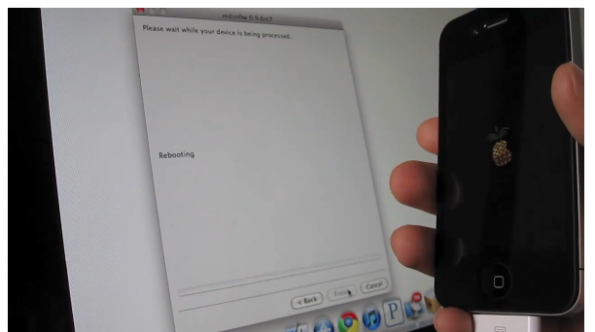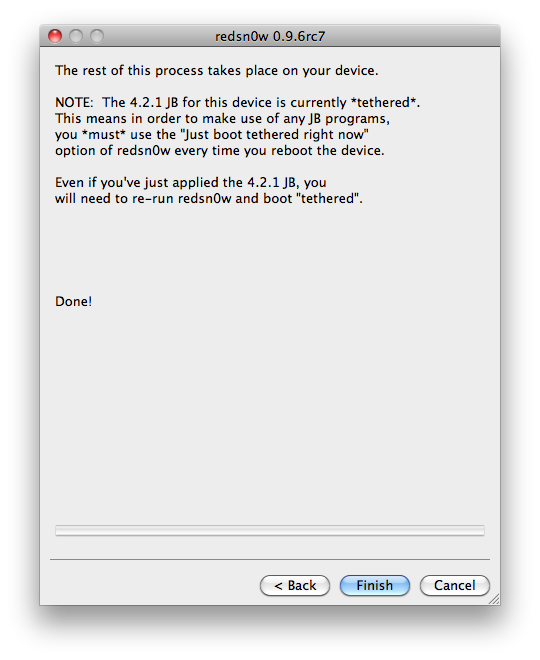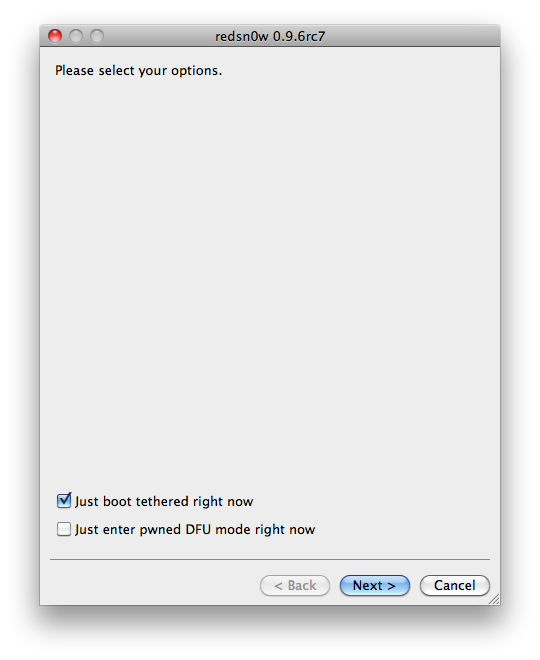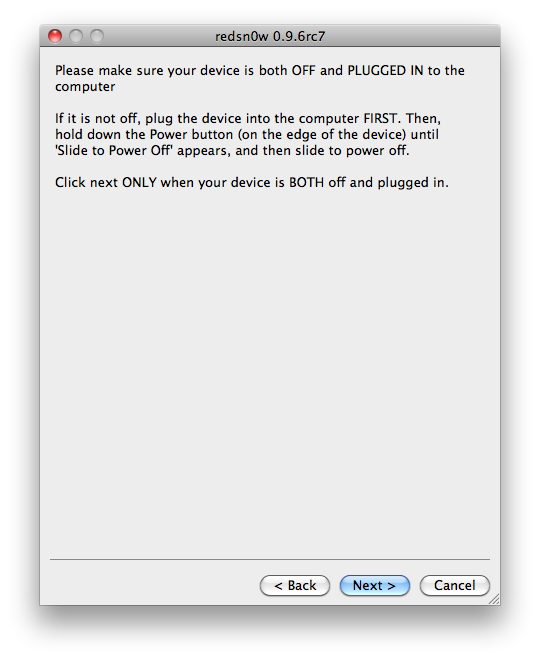If you’re using RedSn0w as a tethered jailbreak solution for your iPhone, then you undoubtedly try to avoid rebooting your iPhone whenever possible. That’s because, as we’ve previously discussed, a tethered jailbreak requires a computer in order to reboot your iPhone successfully.
This “tethered boot” is accomplished by means of RedSn0w, and the Dev Team has tried to make it as painless as possible with new solutions like ‘one click’ support. However, if you still find that the tethered boot process is consuming a lot of your time, you may want to try leaving RedSn0w running on your computer indefinitely…
Step 1: After you perform a tethered boot, simply avoid clicking the “Finish” button on RedSn0w.
Step 2: When you need to perform another tethered boot, plug your iPhone into your computer, power off your iPhone, and click “Back” on RedSn0w. You should now see a screen that has “Just boot tethered right now” selected. Click “Next”.
Step 3: Now, you’ll find yourself back at the DFU Mode screen. From here, click “Next” and follow the prompts to put your iPhone into DFU mode. After that, your iPhone should boot back up as normal.
By using this method, you save time by eliminating the need to load the IPSW firmware, as it has already been previously loaded. As long as you don’t click “Finish” at the end of the process, you can repeat this over and over as many times as needed.
If you rarely turn off your computer, this is one of the quickest ways to perform a tethered boot on your iPhone.
Was this helpful to you? Have any more jailbreak tips? Let us know in the comments below.