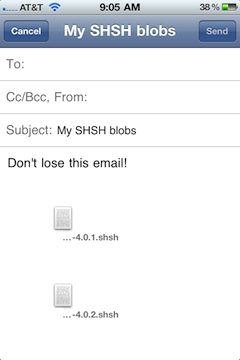Backing up your firmware SHSH blobs is an important step if you ever decide to jailbreak your iPhone, because it allows you to downgrade your firmware if the need ever arises, and sometime it does.
Although Cydia takes a lot of the pain out of this for you by backing up your iPhone’s blobs itself, it gives me peace of mind to have a second copy backed up personally, just in case something goes wrong. Step inside, and we’ll show you how iSHSHit allows you to do just that…
Although tried and true methods like TinyUmbrella exist, it really doesn’t get any easier than iSHSHit when it comes to personally backing up your SHSH blobs. If you want to be 100% sure that you have your blobs, what better way than to email them to yourself, straight from your device?
Once you’ve downloaded and installed the app from Cydia, an app icon for iSHSHit will be placed on your Home screen. Load the app, and you’ll be presented with a section displaying your unique chip ID, an option to change your Model, and the SHSH blob you need to backup. You can even choose to back them all up in one fell swoop.
Once you’ve selected your desired settings, a tap of the save button will download the requested blobs to your device; from there you can easily e-mail one, or all of them to yourself.
Of course one of the best things about iSHSHit, besides its small learning curve, is the fact that it’s totally free for jailbroken iPhones. Really, there is no excuse for you to not have your SHSH blobs backed up on a regular basis, and iSHSHit makes doing so extremely easy.
Are you willing to try iSHSHit, or will you be sticking to the tried and true TinyUmbrella for your backup needs?