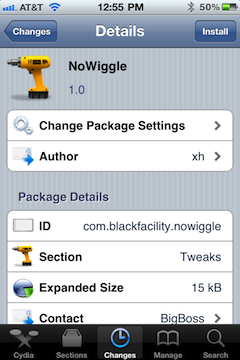NoWiggle is a tweak for jailbroken iPhones that prevents your app icons from dancing around on the screen when you tap and hold them. This was affectionately and hilariously referred to by Steve Jobs as “jiggle mode” during a recent media event.
Why anyone would want to remove jiggle mode is anyone guess, since it makes it apparent that you could accidentally move or delete an app; but hey, that’s what jailbreaking is about, customizing the iPhone experience to your liking…
There are quite a few times when I accidentally activate jiggle mode, and am in danger of inadvertently deleting an app on my Home screen, but the jiggling motion of the app icons makes such impending danger all the obvious. This allows me to quickly press the home button to revert back to normal mode, and then all is well in the world.
Henceforth, without jiggle mode I fear that there would be significantly more casualties of fat-finger-syndrome than there currently are today; so, although it’s free for jailbroken devices, NoWiggle has no place on my list of preferred Cydia apps.
Surely, some of you will disagree, as you will no doubt let me know in the comments below, and that’s okay. Just don’t come hollerin’ to us when some of your apps go missing and you have no idea what happened. You’ve been warned!