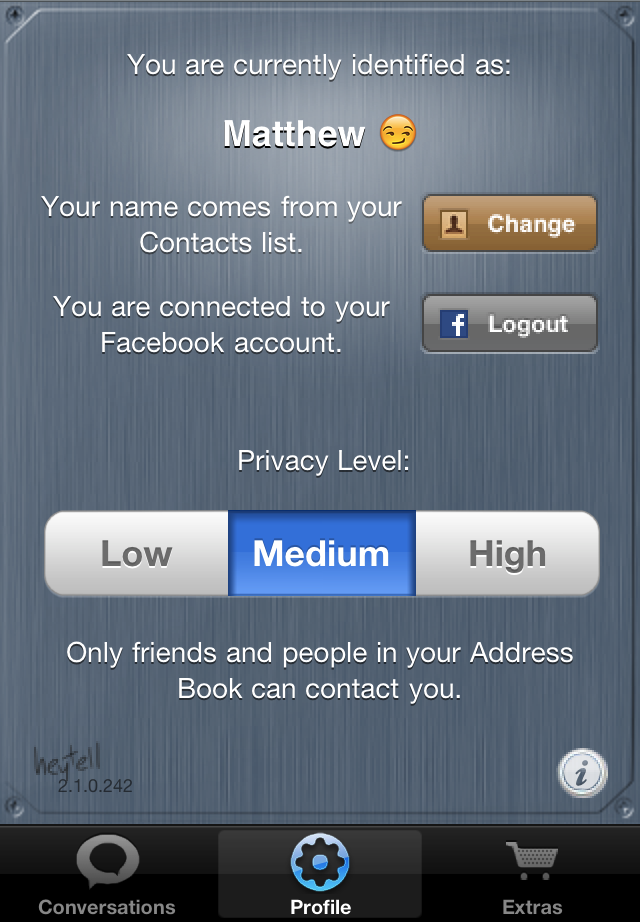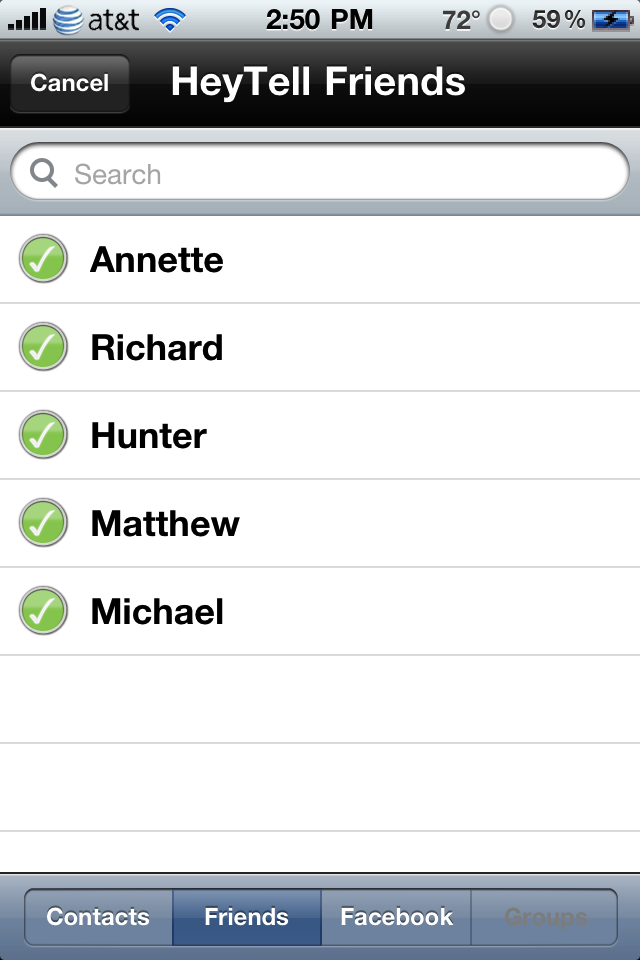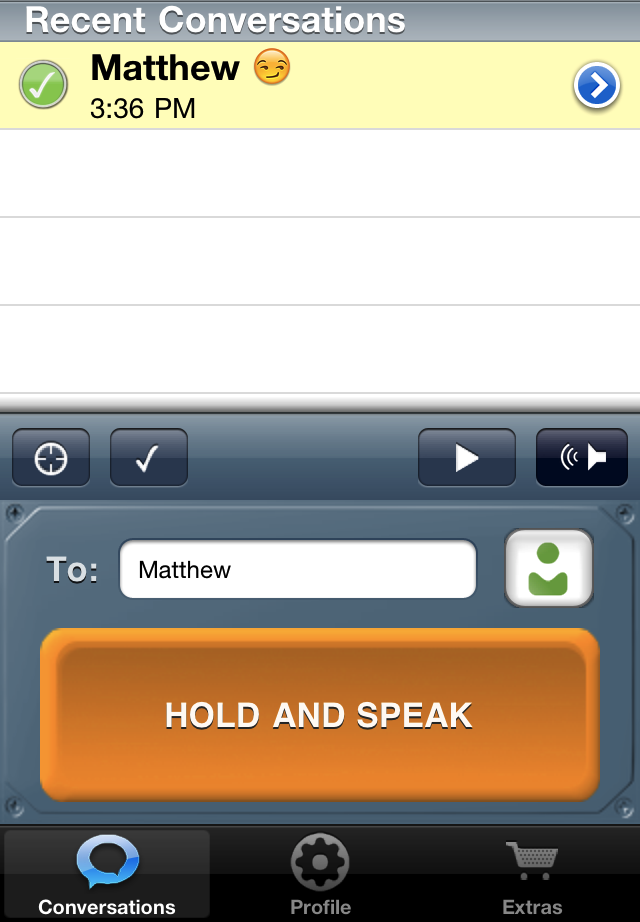Voice messaging through the Heytell app (download free in the App Store, also available on Android) is quickly becoming my preferred medium of communication. It combines the convenience of text messaging with the personal touch of phone calls. And it’s a much safer alternative to texting if you’re on the road or in a hurry and need to leave a message for someone.
Heytell takes out all the legwork of dialing numbers, waiting through rings, listening to the voicemail, and then finally the beeeeep! Instead, just select your contact, record your message, and they’ll receive a notification a message is waiting for them to check at their convenience.
Heytell isn’t new, but I just recently discovered it. I’m assuming there’s others out there who don’t know about it or would like an explanation of how it works before trying, so if that’s you, read on!
Heytell has a simple demo available on their website, which shows how to do the most basic functions of the app: push a button, send a message, and share location.
It’s probably smart of them to only show those features, as the most user-unfriendly part of the app is adding contacts. This can be a deterrent to widespread adoption, so I hope Heytell, for their sake, makes this simpler in the future. (Take a cue from Tango, perhaps?) The most confusing part is that you can’t add a contact to your Friends list until you’ve sent them a voice message or they’ve sent you one. So here’s how to find people and make yourself available to others:
First, identify yourself under the Profile tab. Select your own name from your iPhone Address Book app. (If you haven’t been vain enough to do this already, now would be a good time.) Then, choose a Privacy level. The Heytell FAQs, accessible through the i icon in the bottom right, states that medium privacy is now defunct, and defaults to High if selected.
What’s the difference? In Low privacy, anyone with your number or email can contact you. In High privacy, Only friends and people you contact can contact you. To make it easier for others to find you, I recommend Low privacy level. It’s easy to switch back to High once you’ve established your main list of contacts, and it’s easy to block anyone you don’t want to hear from.
Now, to establish your list of friends, navigate to the Conversations tab. The green person icon next to the “To:” field is basically your address book. Tap that and you have access to several menus of friends: your iPhone address book, your Heytell friends, and your Facebook friends (if you’ve logged in via Facebook Connect on the Profile tab.) The Groups is disabled by default as it’s a pay-in-app feature (detailed later).
If you’re new, you won’t have anyone under the Friends list, so choose someone in your Contacts list. Heytell will determine if they already have the app and an account. If so, it will input their name into the “To:” field and you can begin to record your message. If not, it will ask you to invite them via text message or email (if available).
Text message invites are a lot more convenient and likely to entice people to check it out, since it sends them straight to the App store, but you can also invite your Facebook friends via Facebook message, all done in-app.
Once you’ve selected a contact and successfully sent a message, it shows up in the Conversations tab under Recent Conversations. Now you can quickly record messages back and forth and listen to incoming ones. But you still have to add them to your Heytell Friends list – by tapping the checkmark. Now when you go to message someone, you can click the green person icon and navigate directly to the Friends tab and select them rather than scrolling through Contacts.
Yes, this should be a lot easier, with Heytell users already in your contact list at start-up, but once you do have your running list of friends set up, Heytell becomes a very convenient communication tool.
From the Conversations tab, you can view your recent conversations, swipe to delete them (which will be necessary to free up the limited space allotted by Heytell), or tap the name to view the entire history with that contact. You can also export messages you sent (but not others’) to Facebook or e-mail.
Additionally, you can share your location through the map icon, play a message with the triangle icon, or toggle speakerphone on/off through the volume icon.
The Extras tab allows for some in-app purchases such as Voice Changer (sound like a robot or high pitch), Emoji (only for your HeyTell name, which you can and I did by changing my name in my iPhone contact list – so this is an utter scam), Message Wipe (lets you configure when to automatically expire messages), and Group Broadcast (enable Group lists under the Contacts screen). The first three cost $1.99, the last $2.99. All a bit much in my opinion, but perhaps worth the convenience to others.
I wish voice messaging would become a standard feature on all smartphones, built into the native OS, but I understand wireless carriers would never let that stand (yes, there’s Push-to-Talk but I don’t think they’re quite the same). So we’re left with apps like Heytell, usable if not a little clunky. (One last gripe: messages are played automatically if already in the app. Time saving, but let me choose to enable or disable that feature!)
What do you think? Do you use Heytell or a similar app? What do you use voice messaging for the most? And how would you like to see the app improved?