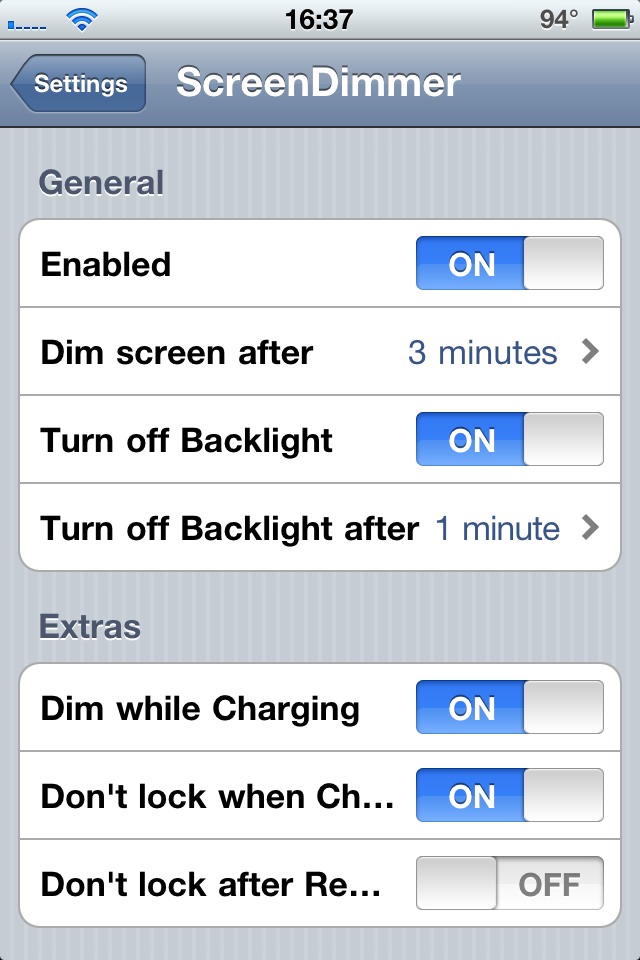Apple promised better battery life with the iPhone 4 but let’s face it, it still falls short. But then again, depending on how you use it, a full charge can last anywhere from just a few hours to a couple of days (I’m being very generous). I’ll admit I’m a heavy iPhone user. It’s useful and I like it and being a heavy iPhone user obviously taxes the battery. I run very few things in the background to conserve battery life but I want more conservation.
ScreenDimmer is an application that helps conserve your device’s battery by dimming the screen and turning off the backlight. I lock my phone after 5 minutes but I don’t like my screen staying on for that long so being able to set ScreenDimmer to turn off backlight after 2 or 3 minutes is pretty cool. Tapping the screen after the backlight is turned off and before the device locks turns the backlight back on.
ScreenDimmer allows you to save battery life by automatically dimming your device’s screen and turning off device’s backlight after a pre-defined time.
Not only does ScreenDimmer allow you to fine tune your screen light, there are options to prevent the device from sleeping while plugged in, prevent device from locking after restarting springboard and to dim while charging.
ScreenDimmer supports the iPhone, iPad and iPod on iPhoneOS/iOS 3.x or newer and is available in the Cydia Store for $1.99. Personally, I think this is a good investment as I have found to have increased battery life. How much? It’s hard to say. I think that will vary between devices, users and usage.
Thinking about trying it? Let us know what you think.