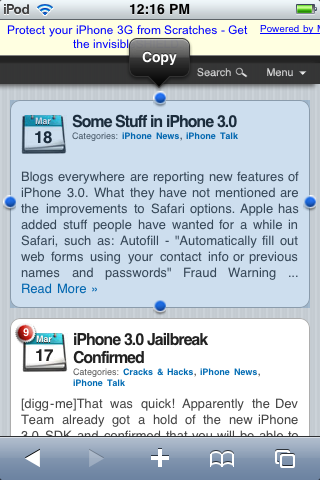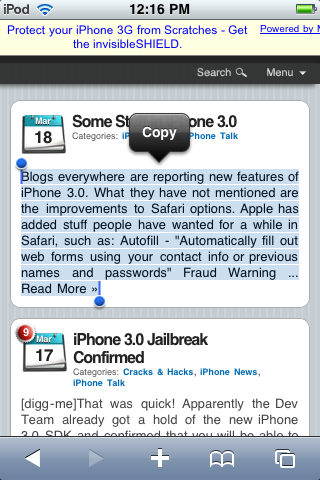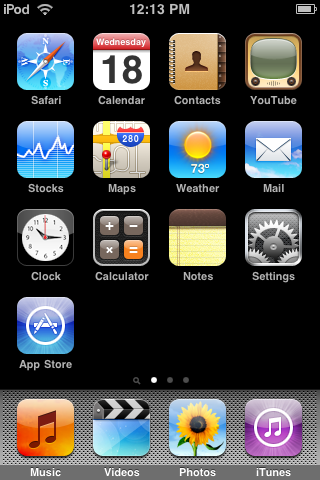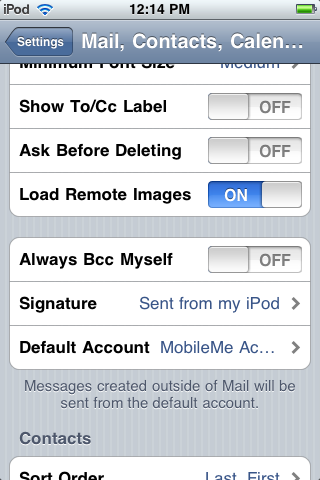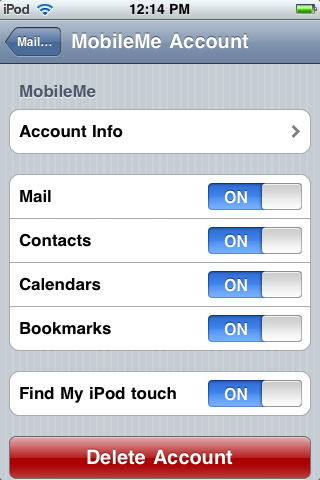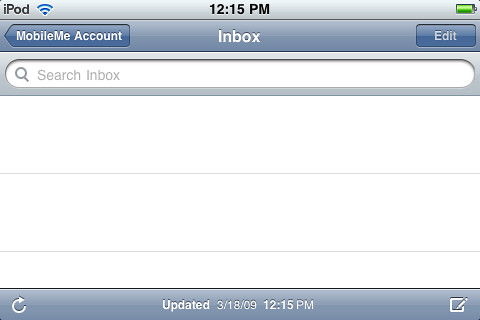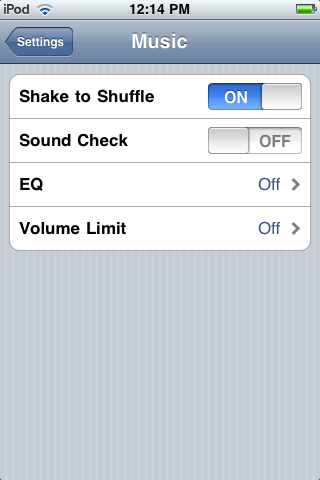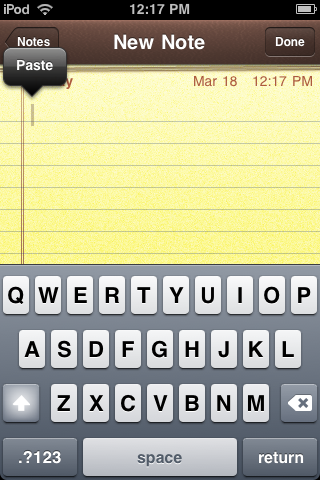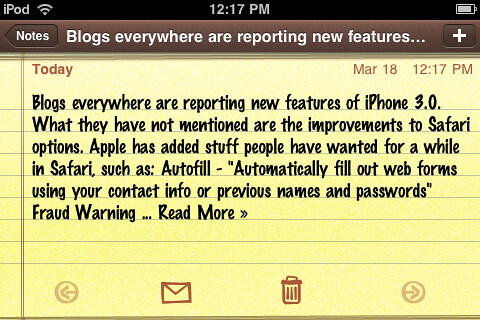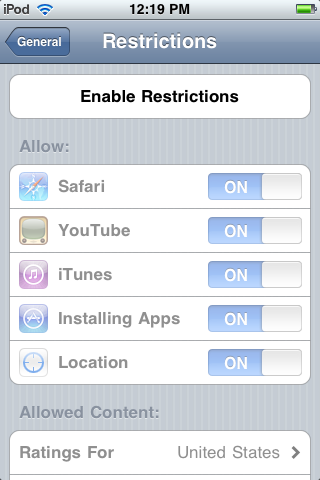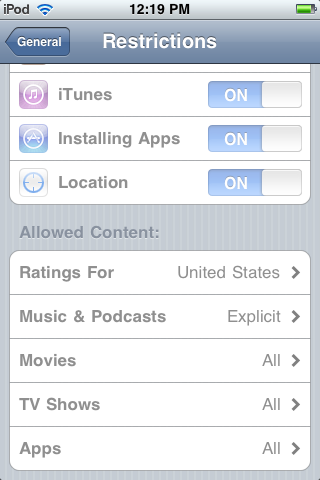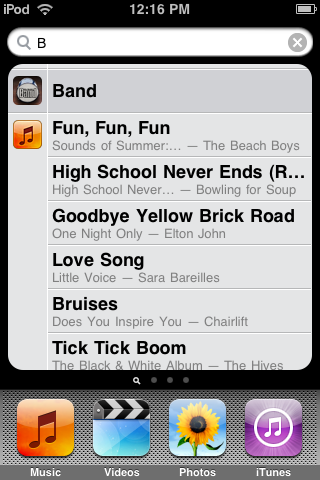What? You though we were going to sit this one out? Heck no! We too have gotten our hands on the beta iPhone 3.0 firmware. We’ve tested it out on a 1st gen iPod Touch. We though we would post some screenshots (plus we found some stuff it seems other people have not noticed yet). Please keep in mind this is still VERY beta. So here we go:
App Store:
Same as always. A little bit laggy but like I said it’s a beta. Only the apps screenshots have changed. It’s like cover flow now:
Copy And Paste:
Should have been here since 1.x but we’ll have to forgive Apple. The new copy and paste system works pretty well, especially for being a beta. We tried doing the shake to undo stuff but could not for some reason. Remember it’s a beta.
Home Screen:
Now apps install from the second page on. You can install move them to the first screen though if you wish. Sadly the 9 page limit still exists.
Mail Settings:
Well, here some things have changed. First let’s start with Mail. Mail has an option to “Load Remote Images” which is turned on by default. What is it? We have no idea. Also new is the “Find my iPod Touch” or “Find my iPhone” option for MobileMe users. Supposedly with that option turned on you can find out where your device is at from me.com. We tried it, but that option is still not set up over at me.com.
Mail:
Not much changed. Landscape email and a search bar:
Music Settings:
Again not much, but we now have Shake to Shuffle. Although since this is beta that’s not working too well.
Notes:
Just showing off Copy and Paste and the landscape mode.
Restrictions:
Restrictions have been updated. Now parents can restrict “Location” and they have an “Allowed Content” option.
Safari Settings:
As we reported earlier, Safari settings have been updated with stuff people have wanted. It now apprently remembers your username and password if you enable it. We’ll try it out later and tell you how it goes.
Spotlight:
Spotlight has been added as mentioned in the event. Nothing hidden, just some screenshots of it in action. It works well.
Stocks:
The app that no one uses has been updated 🙂 . It has graphs, the headlines, is now landscape, everything Apple said at the event.
Street View:
Not much added. Street View and all the cool stuff iPhone users got in the latest update is being added for iTouch users.
I think we covered everything. If not leave us a shout-out below 😉