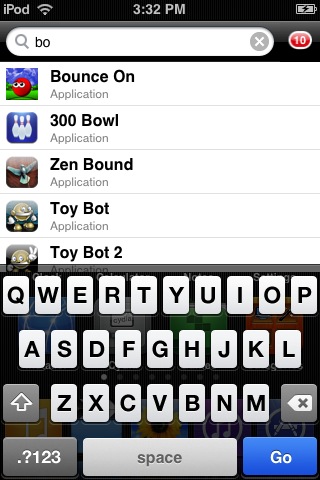Well here is a really handy app for iPhone: QuickGold. For those of you wondering this is only for those jailbroken devices. Apple has a 9 page limit for apps on the iPhone springboard. Although the Categories app is very useful to bypass the 9 page limit, when you have hundreds of apps in one folder it’s kind of a pain having to look though all of them looking for one app. That’s when QuickGold comes in handy.
QuickGold is an app launcher. When on your home screen, simply press the home button and a keyboard and search bar will pop-up. Start typing the name of the app you’re looking for and QuickGold will show you apps that match what you’re typing. In most cases, you just need to type a few letters.
More than just an app launcher, QuickGold also lets you search though your contacts, email, Safari bookmarks and Safari history (note: if you wish to disable any of these tap the “i” and disable it in the settings”). You can tap “URL” and type “google.com” and tap go and it will open Safari. It also reads WebClips so you just type the name and it looks for it. Here is how it looks. If you tap the “i” the settings page shows up:
QuickGold also works with custom keyboards (I just don’t have any installed at the moment). Any downside? Not really. In the beginning when you first launch the app there is a small “AdMob” ad. But it is small and once you type something it dissapears (which is why you can’t see it in the screenshot above).
QuickGold is available in Cydia though the BigBoss source. Make sure when you search for it that you type the two words together.