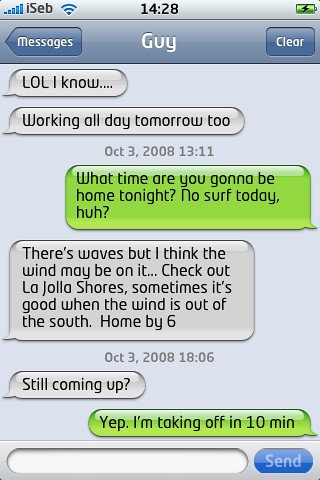[digg-me]Clear, legible, and ordered, Helvetica was developed in 1957 at the Haas Foundry in Munchenstein, Switzerland. It gained immediate, worldwide acceptance among typographers and designer folk. Today it’s everywhere. All over London and New York, on storefronts, street signs, subways, planes and trains, income tax forms, postboxes and BMWs, print and television ads, billboards, letterhead, everywhere. And there are no half-measures: designers either love it or hate it.
Helvetica is the default font on the iPhone and it kinda bores me so I chose to replace it with another font. I did some research online to find a way to replace the font on my iPhone and although I thought I would find many sites talking about it, I didn’t…
However, I came across James is bored and found a way to replace Helvetica with a font called NeoTech. Note that this will not replace the font called Marker Felt, which is used for the iPhone’s Note application (we’ll get to this later).
How to replace the default iPhone font with NeoTech:
- Download NeoTech Font iPhone 2.0 and extract it to your desktop
- Connect to the iPhone with iPhoneBrowser or WinSCP
- Navigate to the following folders on your iPhone and backup the following files, adding .bak at the end (this is just a precautionary measure, you don’t ever wanna lose your original files)
/System/Library/Fonts/Cache/Helvetica.ttf
/System/Library/Fonts/Cache/HelveticaBold.ttf - Copy the files you extracted in Step 1 in these same folders
- Restart your iPhone
This hack doesn’t replace the ugly Marker Felt font used for iPhone Notes though. I did a lot of research and didn’t find any trick to replace this font. Before the 2.0 firmware, this workaround used to work but it doesn’t work on 2.0 or 2.1. There is also another workaround to get Arial for your Notes but it’s just a workaround… meaning that it’s not a real fix to your problem as you have to manually change the Notes settings every time you create a new note.
Please let me know if any of you guys know how to permanently replace the Notes font. Thanks.